Microsoft has issued its monthly security update — known as Patch Tuesday — to Windows 10 and Windows 11 users worldwide, which includes a bug fix for broken VPN encryption
A fix for the glitch is in the works, Microsoft has reassured PC owners
- Microsoft unintentionally broke VPN encryption last month
- VPN services stopped working following April Patch Tuesday update
- Microsoft has raced to fix the glitch, releasing a new update this week
- Update your PC to start using VPN with Windows again
Don't Miss
Most Read
Trending on GB News
For weeks, PC owners have been left unable to shield their personal data from hackers.
VPN fans were left unable to protect themselves on Windows 10 and Windows 11 after Microsoft accidentally introduced a frustrating glitch into its desktop operating systems with its April security update. The bug broke encryption, meaning it was possible for PC owners to check out the best VPN deals.
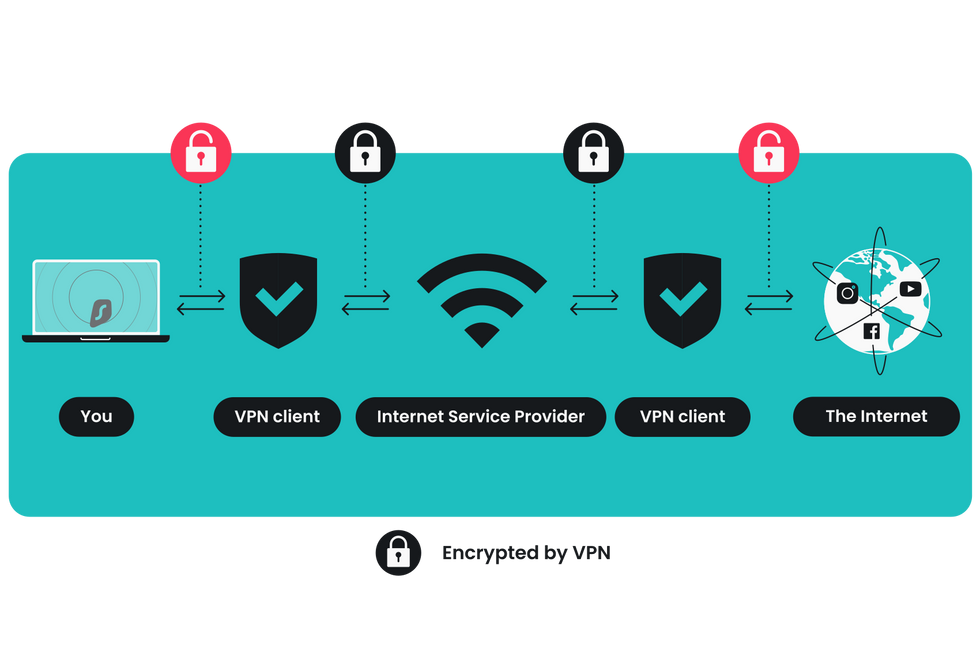 VPNs work by encrypting all of your online traffic before it's sent over the internet. This prevents your ISP, advertisers, hackers, and fraudsters from tracking your online activity, stealing your personal data, or placing restrictions on you SURFSHARK PRESS OFFICE
VPNs work by encrypting all of your online traffic before it's sent over the internet. This prevents your ISP, advertisers, hackers, and fraudsters from tracking your online activity, stealing your personal data, or placing restrictions on you SURFSHARK PRESS OFFICE “Windows devices might face VPN connection failures after installing the April 2024 security update," the Redmond firm confirmed in online support documentationearlier this month.
At the time, Microsoft raced to reassure PC owners that it would put together a fix as quickly as possible, with a spokesperson stating: "We are working on a resolution and will provide an update in an upcoming release."
And now, that fix has arrived.
Microsoft has started to roll out its latest security update, which includes patches for a dizzying 61 flaws within its immensely popular operating system — including two zero-day vulnerabilities. But this monthly update isn't just about security as it also contains a bug fix for broken VPN encryption across Windows 11, Windows 10, Windows Server 2008 and later.
Microsoft is staying tight-lipped on the root cause of these VPN failures. However, installing the May 2024 Patch Tuesday should fix the underlying issues and ensure your chosen VPN provider is back up and running again.
Most laptops and desktop PCs will update their operating system automatically. However, it's possible to speed up the process, by heading to Settings > Windows Update, and clicking on Check For Updates to manually kickstart the process. Because of the severity of the flaws fixed in the update, Microsoft has made this patch mandatory — so as soon as your PC discovers there's a pending update, it will automatically start installing.
If you're using a work laptop and can't update to the latest security update, Microsoft lets admin users temporarily address the VPN issues by removing its problematic April cumulative updates. This should resolve the issue, with the patches for the 61 flaws in the operating system following at a later date.
"This update addresses a known issue that might cause your VPN connection to fail," Microsoft has confirmed in the latest release notes. "This occurs after you install the update dated April 9, 2024, or later."
LATEST DEVELOPMENTS
Although Microsoft moved fast to fix broken VPN encryption in its Windows 10 and Windows 11 operating systems, it hasn't resolved another bug introduced last month with its security update. After installing the April security patches, some PC owners were unable to change the profile picture associated with their user accounts.
Microsoft has acknowledged the issue, but one month since it cropped up, there's no end in sight.
Microsoft has confirmed plans to end support for its immensely popular Windows 10 in October 2025. After that date, you'll need to pay a feeto continue receiving security updates and fixes. Windows 11 is used by half as many PC owners as Windows 10, despite the looming deadline.








