iOS 18 release date and time is scheduled for 6pm BST on September 16. From then, millions of iPhone owners will be able to install the new operating system update free of charge and unlock new functionality and apps
APPLE PRESS OFFICE
Free upgrade will be available to download and install for millions of iPhone owners right now
- iOS 18 release took place at 6pm in the UK on September 16
- Head to Settings > General > Software Update to start the download
- If iOS 18 update isn't appearing for you yet, pull down to refresh
- New version of the operating system is available for free
- It lets you reorder the Home Screen and change app icon colours
- Apple has redesigned Photos and bundles a new Passwords app
- It also offers updates to Journal, Apple Maps, Apple Music, and more
- Not all features will be coming to all iPhone models that run iOS 18
- Apple Intelligence won't be available on iPhone until December in UK
Don't Miss
Most Read
Trending on GB News
Apple flipped the switch and released its latest blockbuster update for iPhone this week.
iOS 18 is rolling out across millions of iPhone models in the UK and across the globe, unlocking the ability to customise the layout of the Home Screen and adjust the colour of all app icons. Not only that, but it brings a complete redesign of the Photos app, overhaul to Messages will rich text editing for the first time, dedicated Game Mode, and venue information and other details baked into tickets stored in Apple Wallet, to name just a few.
If you've got a compatible iPhone, iOS 18 became available at 6pm BST on September 16, 2024.
Apple has coordinated the launch with the macOS Sequoia release date and time, since both of these operating system upgrades boast a number of shared features, including the ability to mirror your iPhone screen on a MacBook or iMac to respond to incoming notifications, check apps, and more. Likewise, since you'll need to be running iOS 18 on the iPhone paired with your Apple Watch, the watchOS 11 release is synced up too.
If you download and install iOS 18 on your iPhone, it will also quietly update your AirPods with some new features too.
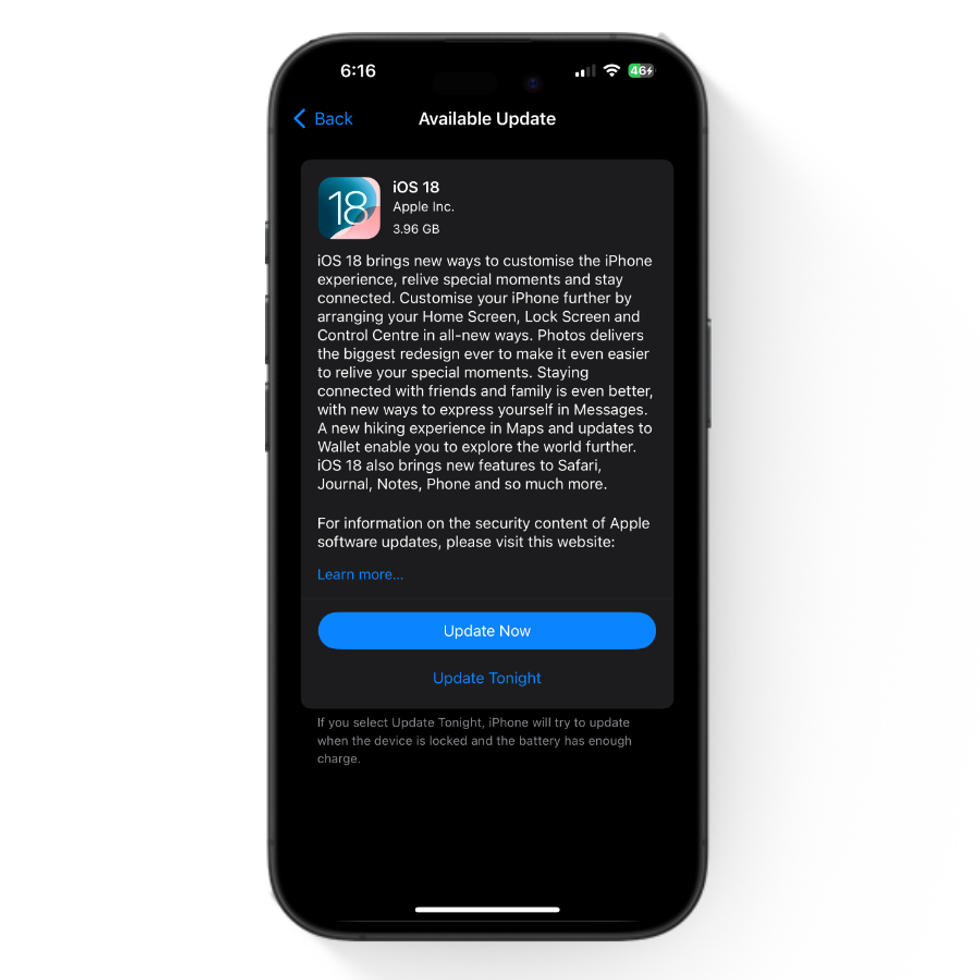
Head to Settings > General > Software Update to start the free download for iOS 18, or schedule the new iPhone operating system to install overnight when your smartphone is on charge — and not in-use
APPLE PRESS OFFICE | GBN
It's a free upgrade, so you'll be able to install the new operating system and unlock all of the features above (and more) at no cost. Based on the release of previous iterations of iOS, we'd expect to see huge demand to download iOS 18 from Apple's servers at 6pm on-the-dot in the UK (1pm in New York, 10am in California, 1am in Singapore, 3am in Sydney) so it could take a little while before iOS 18 appears for you.
Downloads are also likely to be sluggish in the minutes after the iOS 18 release time, so you'll need to be patient if you want to become one of the first to use this updated operating system.
To get started with iOS 18, you'll need to head to Settings > General > Software Update.
iOS 18 will be preinstalled on the brand-new iPhone models, which release on September 20. Preorders for these handsets are live now, and we've rounded up the best deals available in the UK today.
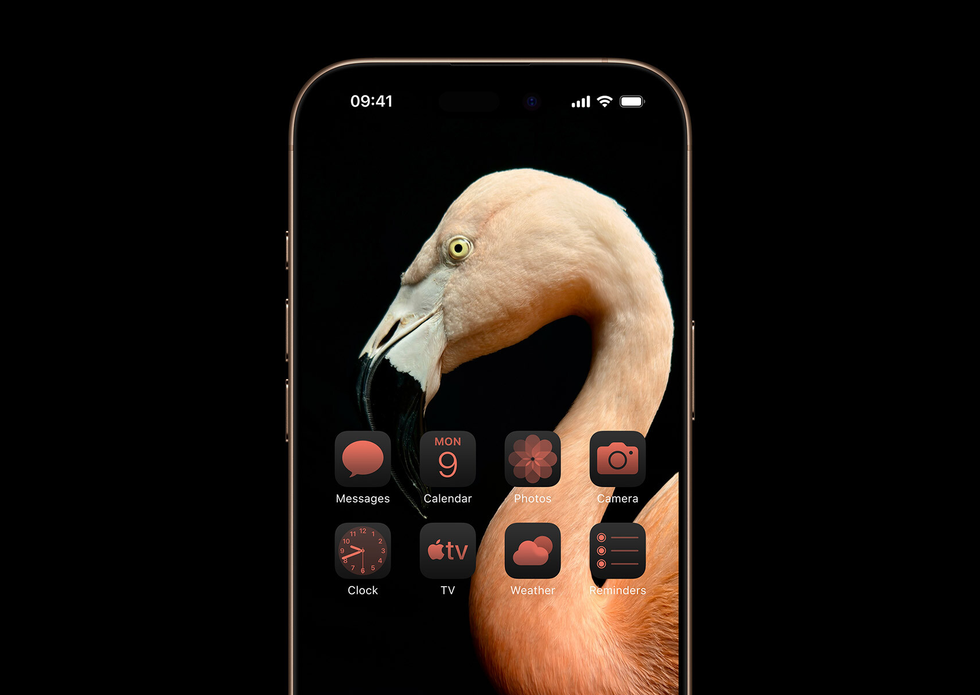
With the release of iOS 18, iPhone owners will be able to customise the layout of their Home Screen by placing app icons anywhere on-screen, customising the tint of the iconography, and even switching to a new Dark Mode for the icons themselves
APPLE PRESS OFFICE | GBN
3 of the biggest new features coming in iOS 18
There's a truckload of new features included in the iOS 18 release, with many of the incoming tweaks focused on allowing iPhone owners to further customise their handset.
For the first time, iPhone owners will be able to place app icons anywhere on the invisible grid on the Home Screen — with Apple no longer forcing users to stack software from left-to-right, starting in the top-left of the screen. There's also a new way to adjust the tint of app icons and you can hide applications completely from the Home Screen — with apps only appearing with a Face ID check to verify your identity.
1. Home Screen
iOS 18 makes a fundamental change to the appearance of the iOS. Since the arrival of the very first iPhone, apps have been stubbornly fixed to a strict grid. As you installed new applications, the software would automatically fill-out the invisible grid, starting at the top-left and ending in the bottom-right of the screen.
But that's all changed with iOS 18.
iPhone owners will be able to place their app icons anywhere in the grid, so you can position your applications and folders in the lower-third of the Home Screen to make them easily reachable, or down the left- or right-hand side of the screen to avoid covering a face in your wallpaper.
Aside from customisation, Apple has added new functionality to services like Journal, Apple Maps, Apple TV, and more. But it's the Photos app that has enjoyed the biggest overhaul, with an entirely new design that ditches the tabs running along the bottom of the screen for a one-stop-shop approach.
There's even an entirely new Passwords app to help store your login credentials for online subscriptions, apps, and websites across the web.
With so much bundled into a single annual iOS update, we've decided to highlight three of the biggest new additions coming to your iPhone with the free upgrade on September 16.
Interactive Widgets, launched in late 2020, can also be placed anywhere on the Home Screen with iOS 18.
And that's not the end of customisation.
When you switch to Dark Mode, Apple will automatically darken the colours used in app icons. If an application has a white background — like the Californian company's own Photos app, for example — this will be switched to black, lowering the glare from everything on-screen.
You'll also be able to tweak the tint of every app icon. Apple will let you customise the shade of each app icon. By default, iOS 18 will pick a colour that complements the shades in your wallpaper, but you're able to choose whatever you like from a colour picker. The custom colour shade will be applied to all of your apps.
As you install new applications onto your iPhone, the app icon will be tweaked to match your chosen colour.
And if there's an application that isn't fitting with the rest of the Home Screen, then you can remove it completely. That way, you'll be able to hand your iPhone to friends or family and guarantee they won't be able to dive into everything on the device.
When an application is hidden, you'll no longer receive notifications and texts, emails, and other content from inside the app will not appear in search or other places across the system. If you want to retrieve your hidden apps, you'll need to swipe to the App Library, scroll to the bottom of the list where you'll find a new "Hidden" icon, and then authenticate with a Face ID or Touch ID scan.

Control Centre, which provides quick access to shortcuts for some of the most useful system settings, has been overhauled with new circular buttons that can be resized, moved, and group together in folders. Developers will be able to add Control Centre switches to features within their apps too — like unlocking your car with a tap, for example
APPLE PRESS OFFICE | GBN
2. Control Centre
This dropdown menu of shortcuts, accessed with a downward swipe from the top right-hand corner of the display, has been completely redesigned with new circular buttons and spread-out over multiple pages. Like the new Home Screen, customisation is the name of the game here — iPhone owners can now move and resize all of these new controls. Like the Home Screen, multiple controls can be grouped into folders.
For the first time, Control Centre now supports shortcuts from third-party applications and services too — so you can unlock your car door or launch a feature from your favourite social media app with a quick tap.
Swiping down on the main Control Centre page will show a second screen dedicated to playback controls for music, podcasts and music, while Apple has added a third dedicated only to shortcuts for smart home controls.

Apple has overhauled the Photos app with a new design that blends AI-generated albums, called Collections, with the traditional grid of photographs
APPLE PRESS OFFICE | GBN
3. Photos
Apple says iOS 18 includes the "biggest redesign ever" for its Photos app. The application ditches the familiar layout for a new split view that combines the familiar grid of photos with shortcuts to new collections where you'll be able to browse by themes without having to organize content into dedicated albums.
A new carousel shows highlights of favourite people, pets, places, and more. This will be refreshed every day. Unlike the previous version of Photos, Apple has designed the new app to be customisable, so you can reorder and pin collections based on what's most important to you.

Not all iOS 18 features will be available on all iPhone models that can be upgraded for free
APPLE PRESS OFFICE
Which iPhone models can install iOS 18?
iOS 18 will be available as a free update to anyone with an iPhone Xs or newer.
That means any iPhone that's capable of running iOS 17 will be eligible to upgrade to the new operating system when it releases this autumn. Here's the complete list:
- iPhone 15, iPhone 15 Plus, iPhone 15 Pro, iPhone 15 Pro Max
- iPhone 14, iPhone 14 Plus, iPhone 14 Pro, iPhone 14 Pro Max
- iPhone 13, iPhone 13 mini, iPhone 13 Pro, iPhone 13 Pro Max
- iPhone 12, iPhone 12 mini, iPhone 12 Pro, iPhone 12 Pro Max
- iPhone 11, iPhone 11 Pro, iPhone 11 Pro Max
- iPhone XS, iPhone XS Max
- iPhone XR
- iPhone SE (2nd generation)
- iPhone SE (3rd generation)
However, that's only half of the story as any Apple Intelligence features will be limited to iPhone 15 Pro and iPhone 15 Pro Max due to the on-device processing required to crunch requests. Other handsets will be able to install and upgrade to iOS 18, but will miss-out on these crucial AI functionality.
Later this week, with the release of the iPhone 16, iPhone 16 Plus, iPhone 16 Pro, and iPhone 16 Pro Max — all of these handsets will be compatible with Apple Intelligence features. However, none of these handsets will be available to use on the launch date of iOS 18 (September 16).
The Apple Intelligence UK release date is scheduled for later this year, while iPhone owners in the United States of America will be able to start using some of these new AI tricks from October.
iOS 18 release date and time
If you want to be one of the first iPhone owners to upgrade to iOS 18, this all-new mobile operating system will become available as a free upgrade from:
- 6pm British Summer Time (BST) on September 16, 2024
- 7pm Central European Time (CET) on September 16, 2024
- 1pm Eastern Time (ET) on September 16, 2024
- 10am Pacific Standard Time (PST) on September 16, 2024
- 1am Singapore Standard Time on September 17, 2024
- 3am Australian Eastern Standard Time (AEST) on September 17, 2024
 Existing iPhone owners will be able to unlock a swathe of new features, entirely-new apps, and much more with the launch of iOS 18 tonight APPLE PRESS OFFICE
Existing iPhone owners will be able to unlock a swathe of new features, entirely-new apps, and much more with the launch of iOS 18 tonight APPLE PRESS OFFICE How to prepare your iPhone for iOS 18 release in 3 steps
1. Back up your iPhone
Upgrading your iPhone's operating system iOS 18 should go smoothly, but there have been reports of lost data and smartphones no longer booting-up correctly with the roll-out of earlier updates from Apple. To avoid any of these potential issues, your first priority should be to back up your iPhone before starting the update.
You can back up your device using iCloud, Apple’s cloud-based storage, or iTunes if you have a Mac or PC with the correct cable. For iCloud backups, connect your iPhone to a Wi-Fi network, open Settings and tap your Apple ID at the top, then tap iCloud > iCloud Backup > Back Up Now.
If you’re short on iCloud space or prefer using a cable, you can back up via your computer. On Windows or macOS Mojave and earlier, you'll use iTunes. Simply connect your iPhone, open iTunes, and click the iPhone icon in the top left corner. From there, choose "This Computer" in the backup section and start the process.
For those on macOS Catalina or newer, Apple has moved iPhone backups to Finder, since iTunes has been replaced by the Music and TV apps. Just connect your iPhone, open Finder, and look for your device in the sidebar. Then, follow the same steps to back up.
2. Clear enough space on your iPhone
To install iOS 18, you’ll need some free storage on your device. If you’re constantly seeing "Low Storage" warnings, it’s time to free up some space.
The total size of iOS 18 is expected to be under 7GB, so we'd recommend having at least 8-10GB of free space on your iPhone to ensure the upgrade goes smoothly and leaves room for the best experience.
If clearing space on your iPhone isn’t an option, you can use your computer to handle the update files. When connected to iTunes or Finder, the necessary iOS 18 files will download and unpack on your computer instead of your iPhone. Just make sure your computer has enough available space to download the update.
3. And now, it's just a case of being patient
Once you've backed up and made room for the update, all that's left is to wait for the engineers at Apple to press the button and release iOS 18 to iPhone owners worldwidw.
When it's ready, the update will surface in the Settings app, under General > Software Update.
Keep in mind, your iPhone won’t automatically check for updates, so you’ll need to manually refresh the Software Update section in Settings until iOS 18 becomes available. Based on previous years, Apple will send-out a notification to alert iPhone owners about the new update and the exciting new features packed into iOS 18, but this is only likely to come later this week.








