When did YOU last turn off your iPhone or Android phone? US government issues stark warning to millions
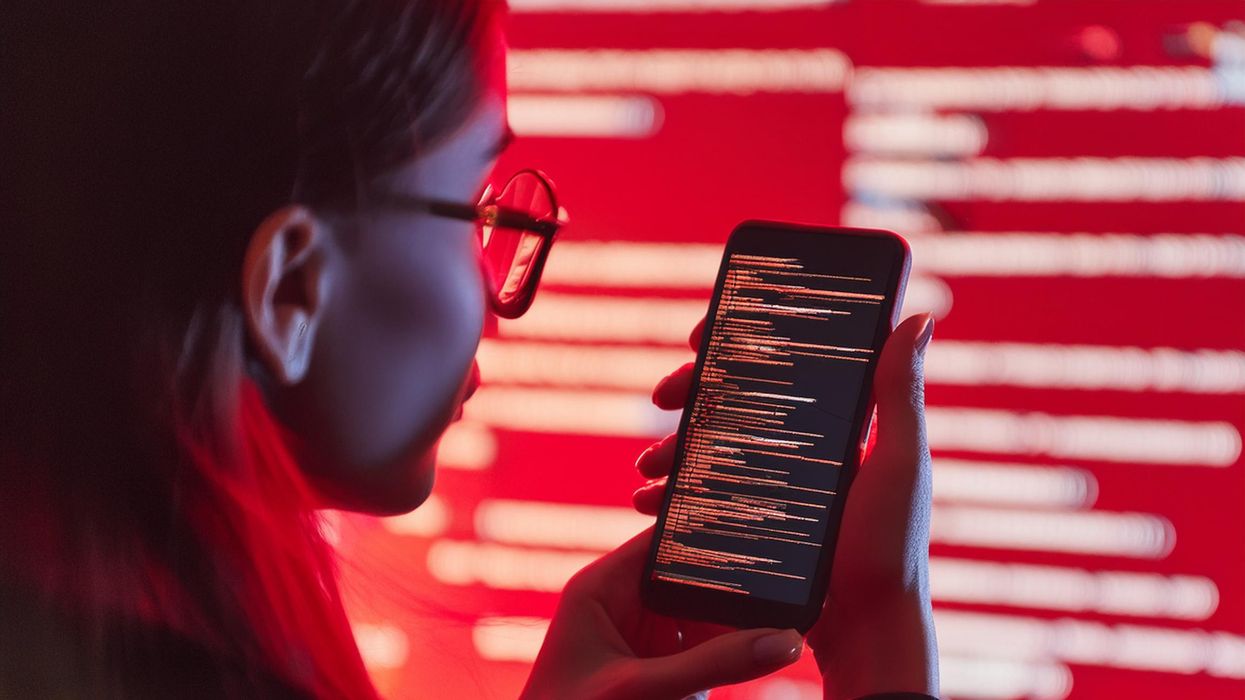
Android and iPhone owners concerned about malware and phishing attacks should turn-off their handset once a week at the bare minimum, security advisors for the NSA in the US government have revealed
|ADOBE FIREFLY | GBN

One sure-fire way to avoid hacks and scams is to switch off your phone every week, NSA advises
Don't Miss
Most Read
Latest
Turning your device off and on again isn't only the go-to advice for most troubleshooting IT experts — but it's also a critical security practice, according to new advice issued by the National Security Agency (NSA).
As the dedicated intelligence agency of the United States Department of Defense, the NSA knows a thing or two about digital security threats and how to prevent them.
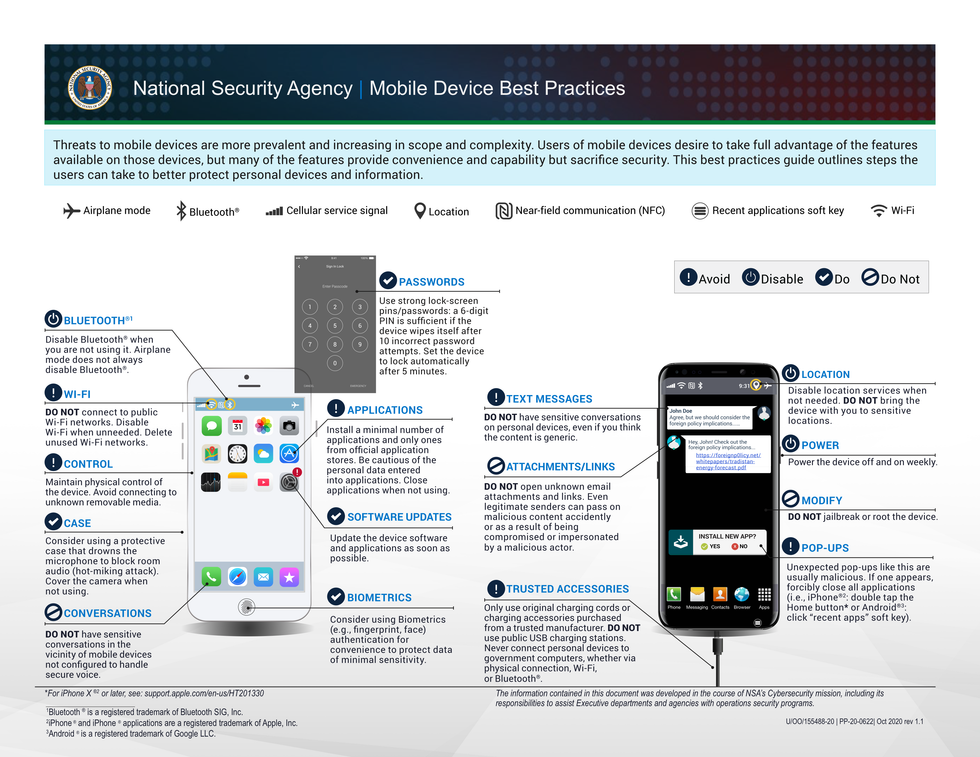
NSA, a department in the United States government, has published a comprehensive document with advice on how to protect yourself from hackers, scams, and phishing attempts
|NATIONAL SECURITY AGENCY
It has published a series of recommendations to help millions of people thwart hackers.
From spyware to malware, ransomware to phishing attacks, there's a dizzying number of threats that could compromise your personal data, steal your identity, or attempt to siphon money from your bank account. Figures show the amount of fraud committed in the UK more than doubled to £2.3bn in 2023, marking the second-biggest year for scams in the last two decades.
With new scams and vulnerabilities in software being discovered all of the time, it can be tough to know how to shield yourself from the worst of it. But switching off your phone is a frictionless way to stay safe.
According to the Mobile Device Best Practices document published by the NSA, smartphone owners should switch off their phones every week. This deceptively simple action can make it much tougher for hackers to steal information, though the security agency cautions that it won't always be able to prevent an attack.
Hackers increasingly look to plant malware in the RAM of your device. This type of attack bypasses one of the most arduous steps in the process of infecting an Android phone or iPhone — there's no need to download and run an executable file to install the malicious software.
By embedding the dangerous code within the RAM, it can exploit vulnerabilities in the operating system without tricking users into installing a virus-laced app.
"There’s been this evolution away from having a target click on a dodgy link," explained Bill Marczak, a senior researcher at the University of Toronto, to USA Today.
From hackers, the drawback of this approach is that your RAM is wiped every time you turn off your device, meaning that it cannot survive a reboot.
For that reason, it works best when people refrain from rebooting their device for weeks or months end. By switching your iPhone or Android phone off and on again, as the NSA recommends, you'll be able to avoid this type of malware.
Advisors at the National Security Agency have recommended other measures to shield your smartphone.
Software Updates
Update the device software and applications as soon as possible.
Biometrics
Consider using Biometrics (e.g., fingerprint, face) authentication for convenience to protect data of minimal sensitivity.
Applications
Install a minimal number of applications and only ones from official application stores. Be cautious of the personal data entered into applications. Close applications when not using.
Case
Consider using a protective case that drowns the microphone to block room audio (hot-miking attack). Cover the camera when not using.
Password
Use strong lock-screen pins/passwords: a 6-digit PIN is sufficient if the device wipes itself after 10 incorrect password attempts. Set the device to lock automatically after 5 minutes.
LATEST DEVELOPMENTS
- Elon Musk blasts Apple for adding ChatGPT to iOS 18
- All-new Freely TVs launch, as Freeview replacement quietly expands
- Microsoft breaks silence on controversial Windows 11 feature
"Threats to mobile devices are more prevalent and increasing in scope and complexity," the NSA warns in its report. "Users of mobile devices desire to take full advantage of the features available on those devices, but many of the features provide convenience and capability but sacrifice security. This best practices guide outlines steps the users can take to better protect personal devices and information."










