iOS 18 offers never-before-seen customisation on the iPhone, letting you manually tweak the colour of all app icons, place applications anywhere on the Home Screen, new generative AI features to dream-up new emoji and more
APPLE PRESS OFFICE | GBN
Free upgrade to iOS 18 won't be released until this autumn
Don't Miss
Most Read
Trending on GB News
Apple will let millions of iPhone owners customise the colour of every app icon and place them anywhere on the Home Screen. Breaking free from the strict grid that has dominated the iPhone since Apple co-founder Steve Jobs introduced the first handset back in 2007, this new functionality is likely to prove extremely popular.
The California company offered an early glimpse at iOS 18 — the next major mobile operating system coming to millions of iPhone models in the coming months — during its annual developer conference, known as WWDC.
iOS 18 will be a free update for all compatible handsets. We've rounded up some of the biggest new additions...
With iOS 18, you'll be able to position app icons anywhere on the invisible grid of the Home Screen. Apple will also let you change the colours of these icons and suggest the best shade to complement your wallpaper
APPLE PRESS OFFICE | GBN
Home Screen
Since the launch of the first iPhone, apps have been stubbornly fixed to a strict grid. As you installed new applications, the software would automatically fill-out the grid from the top-left to bottom right of the screen.
But that's all changed with iOS 18.
For the first time, iPhone owners will be able to place their app icons anywhere in the grid, so you can position your applications and folders in the lower-third of the Home Screen to make them easily reachable, or down the left- or right-hand side of the screen to avoid covering a face in your wallpaper.
Interactive Widgets, launched in late 2020, can also be placed anywhere on the Home Screen with iOS 18.
And that's not the end of customisation.
When you switch to Dark Mode, Apple will automatically darken the colours used in app icons. If an application has a white background — like the Californian company's own Photos app, for example — this will be switched to black, lowering the glare from everything on-screen.
You'll also be able to tweak the colour of every app icon. Apple will let you customise the shade of each app icon. By default, iOS 18 will pick a colour that complements the shades in your wallpaper, but you're able to choose whatever you like from a colour picker. The custom colour shade will be applied to all of your apps.
As you install new applications onto your iPhone, the app icon will be tweaked to match your chosen colour.
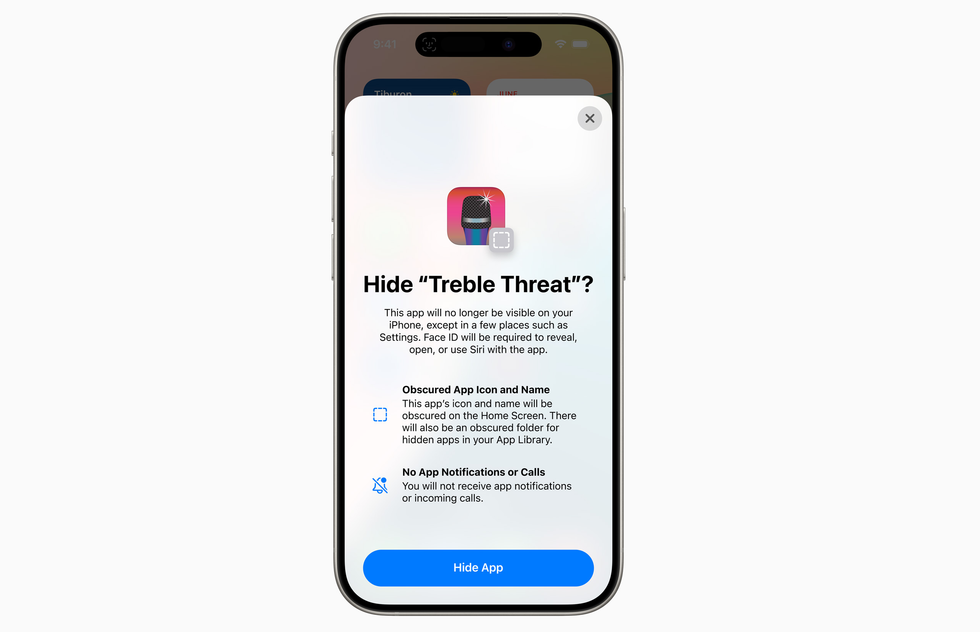
For the first time, entire folders of applications can be hidden from the Home Screen, search, and all other system functions
APPLE PRESS OFFICE
Hide Apps
With iOS 18, you can hide applications and folders of apps from your Home Screen. That way, you'll be able to hand your iPhone to friends or family and guarantee they won't be able to dive into everything on the device.
When an application is hidden, you'll no longer receive notifications and texts, emails, and other content from inside the app will not appear in search or other places across the system.
If you want to retrieve your hidden apps, you'll need to swipe to the App Library, scroll to the bottom of the list where you'll find a new "Hidden" icon, and then authenticate with a Face ID or Touch ID scan.

iMessage users can add bold, italics, underline, and strikethrough to text messages
APPLE PRESS OFFICE
iMessage
Apple will now let iMessage users add bold, italics, underline, and strikethrough in texts. You can also pre-write a text message and schedule it to be sent at a later date or time.
While you've been able to animate text bubbles in iMessage for some time, iOS 18 can now animate the text itself. Suggestions will be made automatically — so a celebratory "Brilliant!" could be animated to shake in excitement.
Lastly, Apple is building on the Emergency SOS via Satellite functionality introduced in 2022. This enable iPhone owners to make calls to emergency services using satellites when mobile signal or Wi-Fi isn't available.
With the introduction of iOS 18, Messages via Satellite will allow iPhone owners to connect to their nearest satellite from within the Messages app to send and receive text messages and emoji when you're stranded without any mobile signal.
Control Centre
This dropdown menu of shortcuts, accessed with a downward swipe from the top right-hand corner of the screen, has been redesigned with new circular buttons. Control Centre now supports shortcuts from third-party applications and services too — so you can unlock your car door or launch a feature from your favourite social media app with a quick tap.
Swiping down on the main Control Centre page will show a second screen dedicated to playback controls for music, podcasts and music, while a third is dedicated to shortcuts for smart home controls.
All of these redesigned switches can be moved, resized, and grouped into folders.
Apple Wallet
iOS 18 will let you transfer money to other iPhone owners with a tap.
Holding two smartphones close together will wirelessly beam money via Apple Pay. There's no need to swap any other details — and everything will be encrypted. Apple Cash, which has allowed users to transfer money via iMessage for some time, isn't currently available in the UK.
Tickets to events, like football matches, theatre shows, and concerts, have been redesigned for iOS 18. Built into the digital ticket stubs, you'll now find maps of the venue and recommended Apple Music playlists.
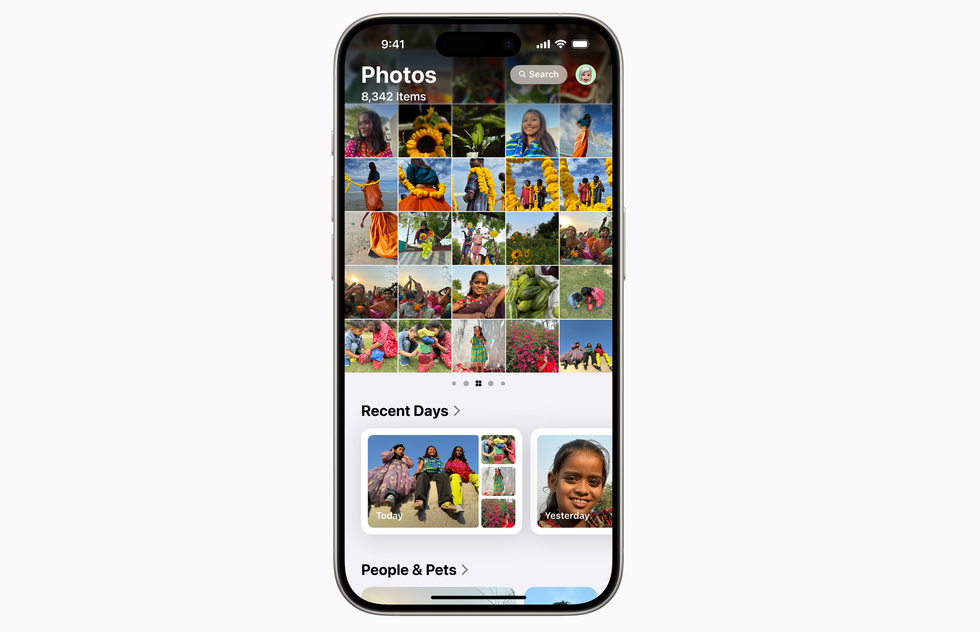
Apple has overhauled the Photos app with a new design that blends AI-generated albums, called Collections, with the traditional grid of photographs
APPLE PRESS OFFICE
Photos
Apple says iOS 18 includes the "biggest redesign ever" for its Photos app. The application ditches the familiar layout for a new split view that combines the familiar grid of photos with shortcuts to new collections where you'll be able to browse by themes without having to organize content into dedicated albums.
A new carousel shows highlights of favourite people, pets, places, and more. This will be refreshed every day.
Unlike the previous version of Photos, Apple has designed the new app to be customisable, so you can reorder and pin collections based on what's most important to you.
Siri
Apple has included its chatty AI assistant Siri since the launch of the iPhone 4s in 2011. The last major revamp to the chatbot was introduced at WWDC back in 2018 when Apple launched new tools that allowed developers to enable Siri to have control over functionality inside their applications.
Siri has been completely overhauled with iOS 18. When you summon the AI assistant, there's a new glowing outline around the Home Screen to let you know that it's listening. If you don't want to speak aloud, Apple will let you type to the chatbot using the on-screen keyboard.
The AI assistant can recall details from earlier in your conversation, so if you ask for the weather in the Cotswolds and then follow with "get me directions there," you won't need to remind Siri about where you're talking about.

You can ask Siri to search for details from within other apps on your iPhone, like text messages about a film or book recommendation,
APPLE PRESS OFFICE
Since Siri is now aware of what's happening on-screen, you can ask the AI to perform tasks on your iPhone. For example, if you're looking at a photo, you can say "add this to my Note about Dad's Birthday" and it'll identify the relevant note in your Notes app, then copy and paste the image.
You can ask Siri to scour through details from across your iPhone. In one example shown during the WWDC keynote, an Apple employee asked Siri "when does Mum's flight get in?" triggering a series of actions behind the scenes. Siri found a flight number mentioned in a text conversation with the right person and checked the latest information from the airline, bringing the up-to-date arrival time in a pop-up.
ChatGPT
At times when Apple Intelligence can't provide an answer, the iPhone manufacturer has partnered with OpenAI to tap into its newest ChatGPT-4o model. As part of the agreement, iPhone owners won't need to set up an account with OpenAI and no request sent from Siri will be logged.
This partnership unlocks all of the usual tricks you'd expect from ChatGPT, including the ability to dream up new recipes from a list of ingredients, travel itineraries, job interview questions, essays, and much more. You can also send photographs and ask for suggestions based on the contents.
Siri will always warn you before it sends anything to ChatGPT-4o.
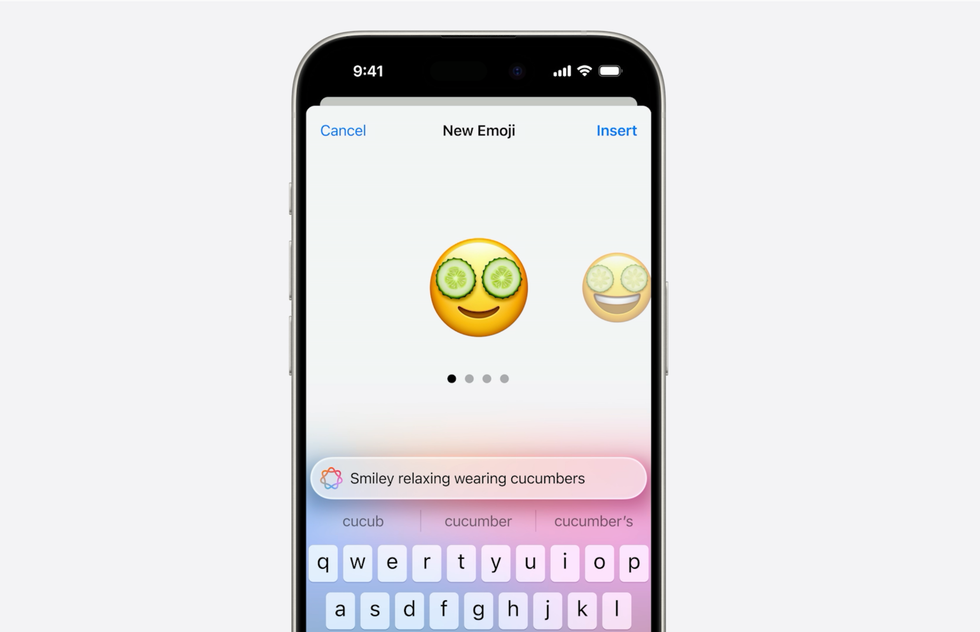
You can describe anything you'd like to see as an emoji and generative AI will create a custom new character in the style of the iPhone characters
APPLE PRESS OFFICE
Genmoji
You'll no longer need to wait for new emoji characters to arrive in new versions of iOS. That's because Apple will let iPhone owners create their own based on a short written prompt.
Dubbed Genmoji, Apple uses on-device processing to create bespoke emoji for you. These can be sent anywhere that you'd usually use emoji, including WhatsApp, email, and notes.
It's part of a larger image generation system that's baked into iOS 18, called Image Playground. Apple offers three styles — Animation, Illustration, or Sketch — for all your custom-designed pictures. You can type a detailed description of the image you're looking to generate, or select from single-word suggestions from categories like themes, costumes, accessories, and places. The latter will be suggested based on the context on-screen.
iOS 18 Compatibility
iOS 18 will be available as a free update to anyone with an iPhone Xs or newer.
That means any iPhone that's capable of running iOS 17 will be eligible to upgrade to the new operating system when it releases this autumn. Here's the complete list:
- iPhone 15, iPhone 15 Plus, iPhone 15 Pro, iPhone 15 Pro Max
- iPhone 14, iPhone 14 Plus, iPhone 14 Pro, iPhone 14 Pro Max
- iPhone 13, iPhone 13 mini, iPhone 13 Pro, iPhone 13 Pro Max
- iPhone 12, iPhone 12 mini, iPhone 12 Pro, iPhone 12 Pro Max
- iPhone 11, iPhone 11 Pro, iPhone 11 Pro Max
- iPhone XS, iPhone XS Max
- iPhone XR
- iPhone SE (2nd generation)
- iPhone SE (3rd generation)
However, that's only half of the story as the Apple Intelligence features will be limited to the iPhone 15 Pro and 15 Pro Max due to the on-device processing required to crunch requests.
Artificial Intelligence has shifted power among the technology heavyweights. Microsoft overtook Apple as the world's biggest company by market capitalization at the beginning of the year.
The Redmond-based company has invested $10 billion in ChatGPT maker OpenAI to power its Copilot features, which cost an additional £19 per monthto use in applications like Word, Excel, and PowerPoint. AI chip manufacturer Nvidia briefly overtook Apple earlier this month as the world's second-most valuable company because of its pivotal role in AI.
Apple has leveraged AI behind-the-scenes to power a number of features on its devices, like the ability to automatically detect falls on the Apple Watch, and automatically brighten facial features in low-light photos. But until today, Apple has resisted the urge to tout how this technology boosts functionality in its devices.
With the announcement of Apple Intelligence, new partnership with OpenAI, and a supercharged new Siri — that's all changed.







