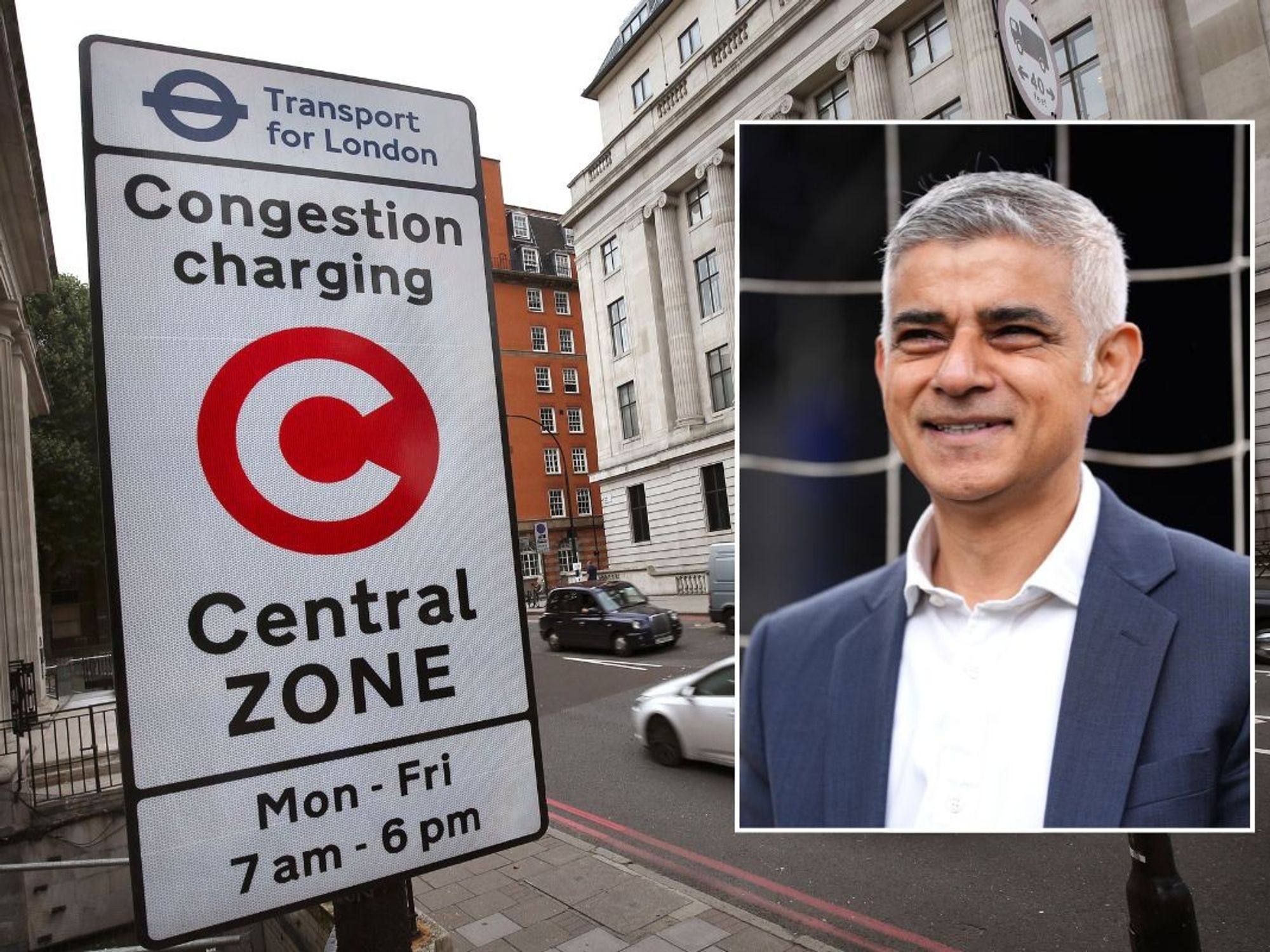Your old Gmail account could be deleted today — how to prevent Google from wiping any of your data

Google is deleting inactive accounts from its servers as part of a new push to improve security for all users
|GETTY IMAGES

Google will purge older accounts in a bid to improve security for millions of current Gmail users
- If you haven't used your account in the last two years, Google could delete it
- Data will be purged from Gmail, Google Photos, Google Calendar, and more
- Google has offered advice to block your account from being removed
Don't Miss
Most Read
Latest
Haven't logged into your Google account for a while? Your account could be deleted by Google as part of an ongoing purge to protect its users' data.
Google confirmed plans to remove inactive accounts in a blog post back in May, but it will only begin to delete data starting from December 2023. The Californian internet giant is taking a phased approach, starting with Google accounts that were created and never used again. That probably means your account is safe for now.
But as Google begins to ramp up its process in the coming days and weeks, it will remove photos, videos, emails, and other data belonging to a swathe of older accounts. That includes personal data from Gmail, Google Drive, Google Docs, Google Meet, Google Calendar, and Google Photos.
Accounts that haven't been accessed within the last two years will be earmarked for deletion.
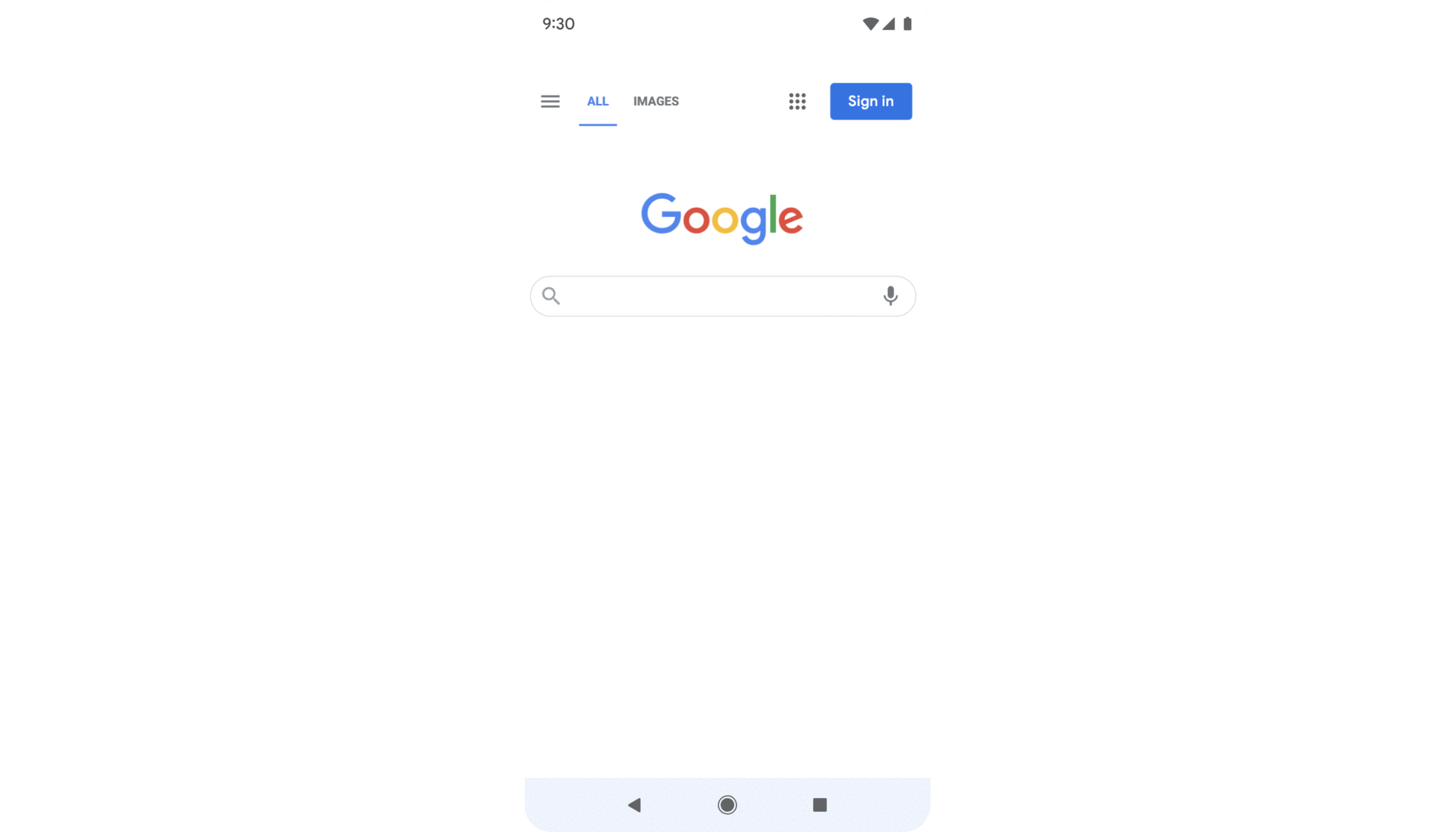
If you've received an email warning about an impending deletion, you can log in to your account to reactivate it — as demonstrated by the GIF above
|GOOGLE BLOG POST
So, as long as you've logged into all of your accounts with Google and Gmail since the beginning of last year, you won't need to fear any data loss in the upcoming purge.
Ongoing subscriptions, like monthly payments for cloud storage via Google One, will also be considered activity by Google and will guarantee your account avoids the chop.
Why has Google decided to cull so many older Gmail and Google accounts from its servers? According to Vice President of Product Management, Ruth Kricheli, the process is designed to keep accounts that are still in use safe from cybercriminals.
Internal analysis by Google found that older accounts were 10x more likely to rely on recycled passwords and outdated security measures. Features like two-step verification, which requires users to input a code sent via email or text message in conjunction with the account password to log in, are less common with older accounts — making these more vulnerable to attack.
Writing in a company blog post, Ruth confirmed: "These accounts are often vulnerable, and once an account is compromised, it can be used for anything from identity theft to a vector for unwanted or even malicious content, like spam."
If you've used an inactive Google account as the recovery email for a new account, the lack of security protections could allow hackers to unlock more recent online accounts.
If you rely on the same password for multiple accounts, the vulnerabilities found in these older Google accounts could mean it's possible for hackers to access that password and break into newer accounts.
Before deleting an account, Google says it will send multiple notifications over the months leading up to deletion, to both the email address used for the Google account as well as the recovery email, if one was provided during the account set-up process.
LATEST DEVELOPMENTS
How to stop your Google Account from being deleted
Google has listed a number of actions that'll block your account from being marked for deletion.
If you follow any of these common actions, your account will avoid deletion for the next two years. Although, it's worth remembering that this is a permanent change to Google's inactive account policy — not a one-off event.
In other words, you'll need to keep your account in use regularly, or risk deletion in a few years' time all over again.
The suggested actions from Google to ensure your account remains active:
- Login to your account
- Use Google Search while logged-in
- Read or send an email from your Gmail inbox
- Upload a file to Google Drive
- Download an existing file from Google Drive
- Watching a video on YouTube while logged-in
- Share a photo from Google Photos
- Download an app from the Google Play Store
- Use "Sign-In With Google" to log in to a website or app