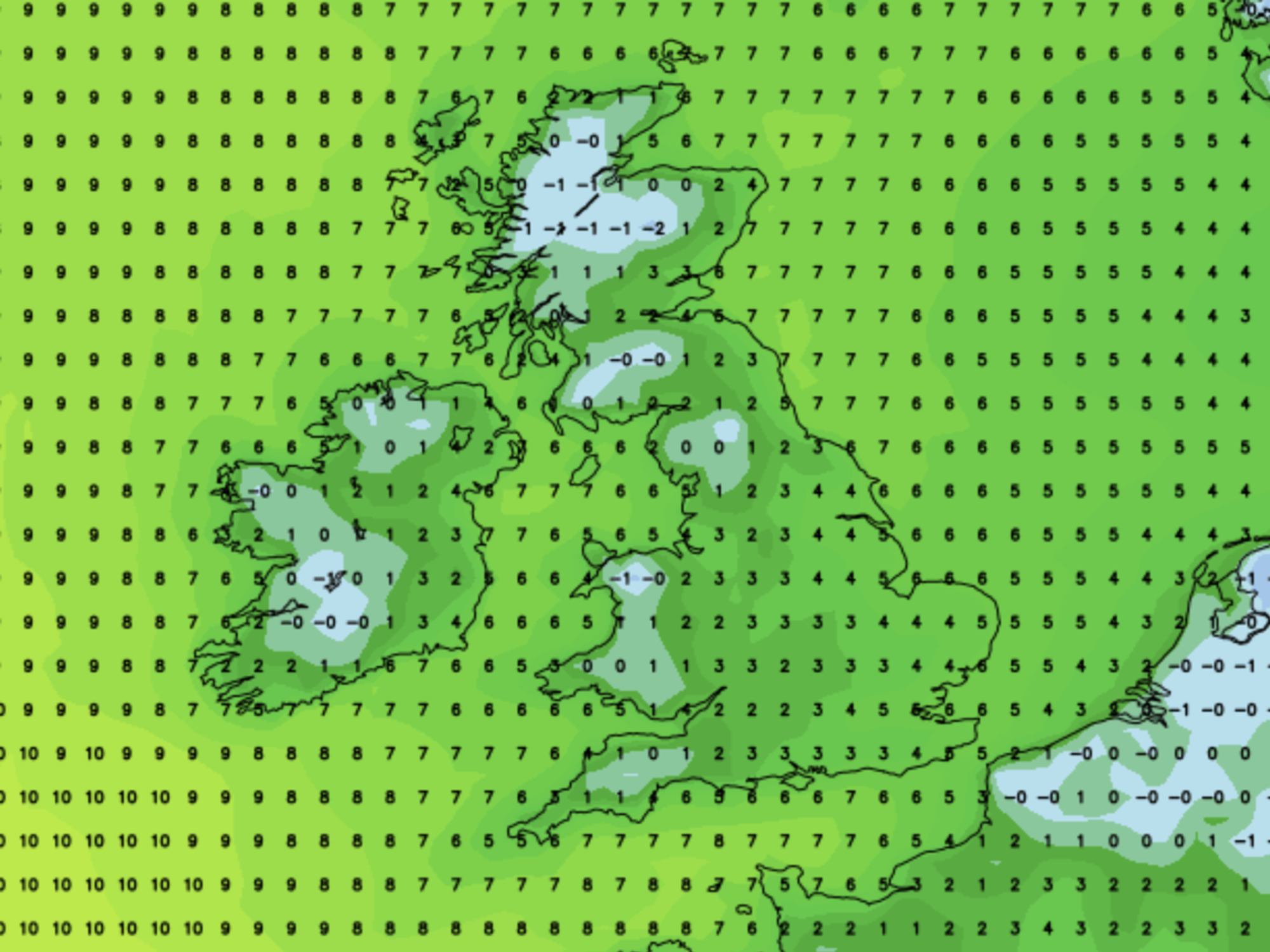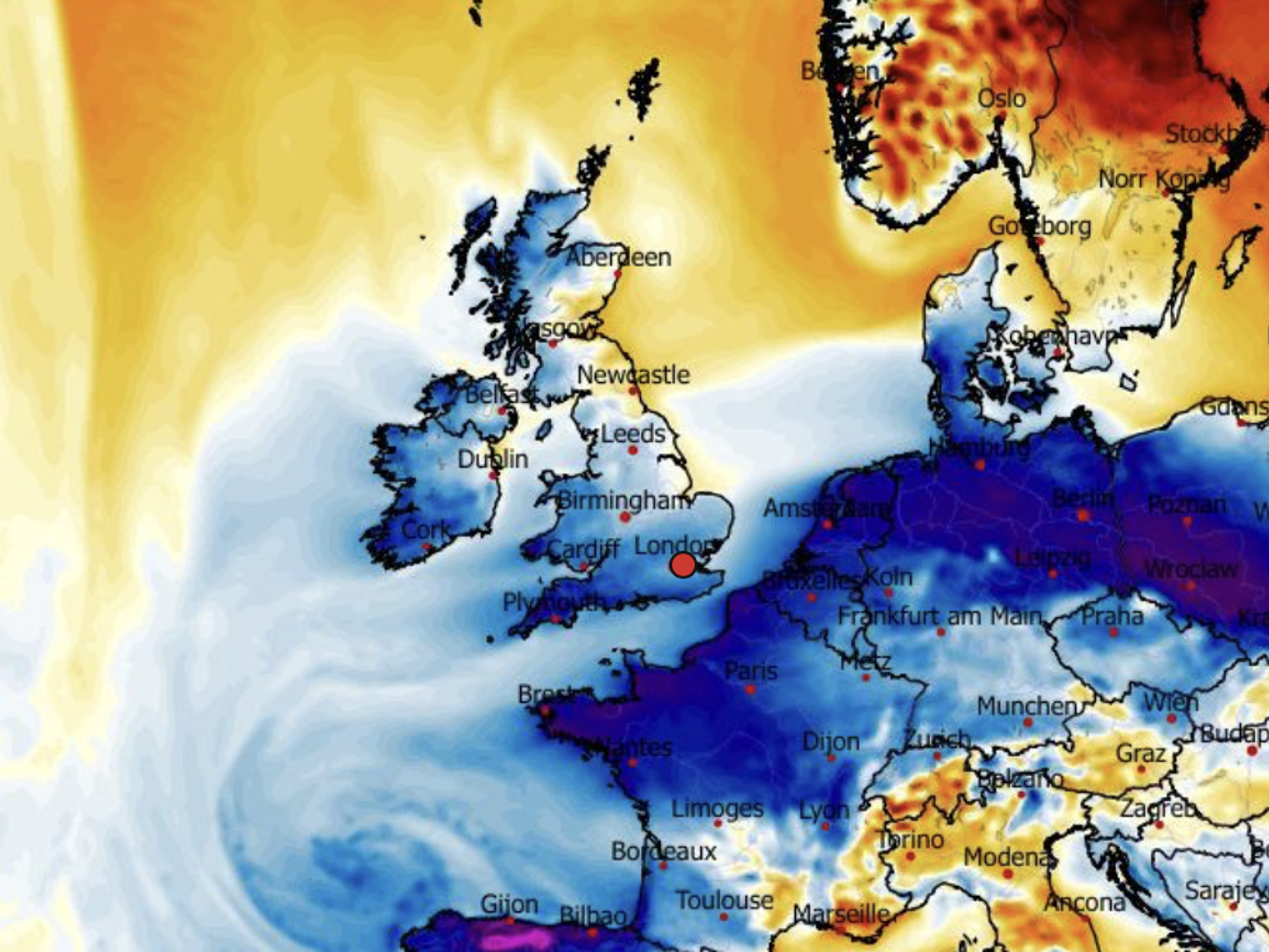Want to turn off AI Overviews in Google Search? How you can disable tool that 'does the searching for you'

AI Overview, which was unveiled during Google's developer conference back in May, represents one of the biggest shake-ups to the company's trademark search engine in its history, relying on AI to generate lengthy written responses, travel itineraries, recipes, meal plans, and more
|GOOGLE PRESS OFFICE

AI Overview functionality is now available in the UK, following early tests in the USA
- Google will leverage its latest AI model to generate custom responses for you
- Searching on Google will no longer present you with a list of links to websites
- Dubbed AI Overviews, it will present the answer in a lengthy paragraph
- But there are workarounds to disable AI Overviews in Google Chrome and Android
- It comes as Google faces increased competition from new ChatGPT search engine
Don't Miss
Most Read
Latest
If you've searched on Google using an iPhone or Android smartphone lately ...you've probably seen the all-new AI Overviews summary that appears before any links to websites. It's the first significant shake-up to the core feature that built Google into a $2.1 trillion technology juggernaut in decades.
Google launched the tool publicly in the US in May, but is now expanding it to the UK and five other countries – India, Japan, Indonesia, Mexico and Brazil – with local language support in each country. A small test of the technology was launched in the UK in April for a small sample of search queries, but the feature is now being rolled out much, more widely.
In other words, if you haven't come across an AI Overview before now — that's about to change.
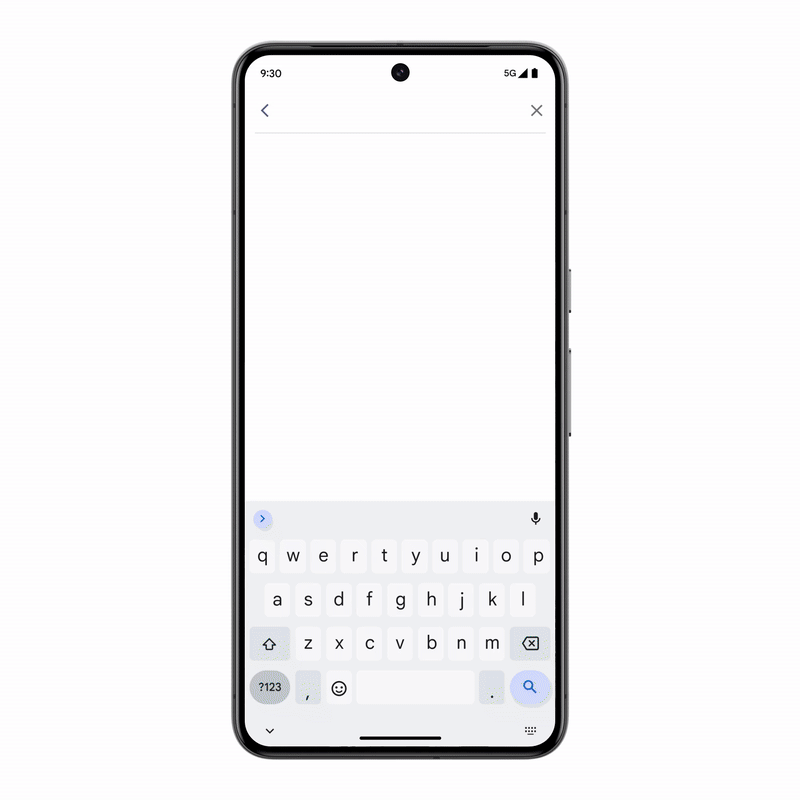
Google's latest AI model will put together a comprehensive answer, drawing from resources across the web, which will be shown in a carouse for further reading. Scrolling further down the page, you'll finally come across the list of 10 blue links that has characterised Google search since its launch in the late 90s
|GOOGLE PRESS OFFICE
Google says the feature should "take more of the legwork out of searching". Rather than presenting a list of URLs to webpages that might have the answer to your query, the overhauled Google search will use AI to attempt to present a fully-formed answer to your query — pulling from resources across the internet to do so.
Everything is presented in a conversational tone. For example, if you search "how to clean a fabric sofa," you'll be presented with a block of text with a number of different tips. A small chain icon will let you see where the Google Gemini AI model has pulled its information from, so you can check the veracity.
If you continue to scroll down the page, you'll find Google Shopping results, the People Also Ask... prompts, and only then, the list of blue links that have characterised Google search since its launch back in September 1998.
Users have the chance to tweak just how much information is shown in the AI Overview, toggling between a dense text-heavy response with plenty of detail, or something snappier for those short on time.
Google said its early research has found the tool useful for longer queries or as a starting point for jumping deeper into a topic. It said AI Overviews would not appear on all search results, but rather those it was judged to be the most helpful for, such as complex topics or for longer, more detailed queries.
Google's AI-enhanced new search engine is capable of breaking down longer, multi-part queries — so you're not limited to asking a single question. In one example, a Google executive asked the search engine to find gyms within a 10-minute walk, organised by the best reviewed, and showing all intro offers. The AI model was able to break down all parts of this multi-faceted question in a single search result.
However, if you're not a fan of the AI Overviews and want to return to good ol' fashioned Google Search, there is a way to disable the newly-launched Artificial Intelligence (AI) tricks.
How to get rid of AI Overview in Google
Blocking AI Overviews on iPhone or Android phones isn't simple. If you're willing to change the habit of a lifetime, switch from Google to a new website called tenbluelinks.org, which has been created to rid AI Overviews from web searches.
As the name suggests, it will revert searches to the traditional list of ten URLs.
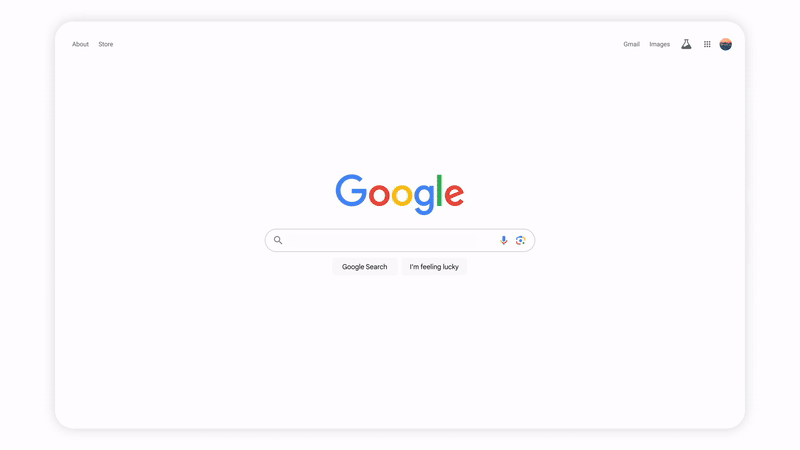
Google lets you choose how much information is delivered in the AI Overviews that appear at the top fo search results, toggling between Original and Simpler
|GOOGLE PRESS OFFICE
However, if you're not willing to switch from Google, Android users will be able to banish AI Overviews with another workaround. Follow the below steps on your smartphone or tablet — but beware this won't work if you're using an iPhone:
- Open your browser and search for anything on Google
- When the search results have loaded, tap on the three-dots in the bottom-right corner
- This will load-up a menu, then follow Settings > Search Engine
- You should see Google Web in the Recently Visited section of this menu
- Select it, and then you'll no longer see AI Overviews appear when you search online
Once you've completed these five steps, you won't see AI Overviews when you start a search from the box on the Google homepage. It might still appear if you use the widget on the Android homescreen, or ask Google Assistant to launch a search for you. That's because — technically — you're applying a filter to bypass everything other than the main search results, rather than disabling AI Overviews.
Google doesn't offer a way to opt-out of AI Overviews across all of its mobile and desktop products.
If you rely on the Chrome web browser on your Windows or Mac desktop PC or laptop, there is another workaround that'll allow you to swerve the worst of the AI Overviews feature. Follow the steps below:
- Open Chrome and enter chrome://settings/searchEngines into the address bar / search box
- This will launch a new tab
- Follow Search Engine > Manage Search Engines and Site Search > Add
- This new launch a new box, then fill-in with the following details
- Name: AI Free Web
- Shortcut: @web
- {google:baseURL}search?q=%s&udm=14
- Once done, you'll now see AI Free Web in the list
- Choose from the list using the three-dot menu on the right-hand side, then choose Make Default
Speaking about the roll-out of AI Overviews throughout the UK, Senior Director for Product Management at Google Search, Hema Budaraju said: “Already, people are asking longer questions, diving deeper into complex subjects and uncovering new perspectives – which means more opportunities for people to discover content from publishers, businesses and creators.
“Since launching in the US, we’ve found people who use AI Overviews use Search more and are more satisfied with their results. People who are looking for help with complex topics are engaging more and keep coming back for AI Overviews. Additionally, we see even higher engagement from younger users, aged 18-24, when they use Search with AI Overviews.”
The technology has not been without its issues, however, with some early users in the US reporting a range of unusual and inaccurate responses and suggestions, which led to Google acknowledging the “odd” responses produced in some cases.
LATEST DEVELOPMENTS
At the time, the tech giant said: “When AI Overviews get it wrong, it’s usually for other reasons: misinterpreting queries, misinterpreting a nuance of language on the web, or not having a lot of great information available – these are challenges that occur with other Search features too.”
On that issue, Ms Budaraju said Google would roll out Overviews gradually over several weeks to ensure it was working as intended.
“AI Overviews in Search are rooted in our core quality and safety systems, which we have been refining for decades to deliver reliable and high-quality information,” she said.
“We’ll be rolling this expansion out gradually over the course of several weeks, with a focus on maintaining Search’s high bar for information quality.”