Freely TVs will support GB News, as Freeview successor upgrades its lineup of channels with 4 new partners
GB News is one of four new live channels that will be coming to Freely-powered TVs at the beginning of next year, bolstering its lineup of free-to-air channels — all streamed over a Wi-Fi connection

All products and promotions are independently selected by our experts. To help us provide free impartial advice, we will earn an affiliate commission if you buy something. Click here to learn more
Britain's News Channel will be coming to the streaming-only platform at the beginning of next year
- Freely lets you watch, pause, and restart live television via a Wi-Fi connection
- With no aerial, you're free to place your Smart TV anywhere in the house
- GB News is one of four new broadcasters that will be added in early 2025
- It brings the total number to 40 streamed live channels
- Freely replaces Freeview on several new Smart TVs from Hisense, Toshiba, more
- Amazon has also integrated the system into its Fire TVs
Don't Miss
Most Read
Trending on GB News
GB News is coming to Freely — the successor to Freeview, which launched earlier this year.
Yes, our popular news and opinion channel will be available to stream via Wi-Fi to all Freely TVs early next year as part of a significant expansion of the TV platform's content offering. While the People's Channel has always been available to watch on Freeview and Freesat — the other platforms built and operated by Everyone TV — it was not available at launch on the streaming-only successor.
Freely isn't a software update to your existing Freeview-enabled Smart TV or set-top box. Instead, you'll need to upgrade to one of a swathe of new Smart TVs built from the ground-up to support Freely. Hisense was the first brand to add support for Freely across its 2024 lineup of TVs, with the likes of Bush, Toshiba, Sharp, Panasonic, and Metz also switching from Freeview to Freely as the default way to watch free-to-air channels on their newest flatscreens.
Freeview successor Freely is also the default way to stream live television in select Amazon Fire TVs too.

With the arrival of GB News, AMCNI UK, PBS America, and QVC — Freely will now offer 40 streamed live channels and 74,000 hours of on-demand programming
EVERYONE TV PRESS OFFICE
Freely is backed by the UK's biggest broadcasters, including the BBC, ITV, Channel 4 and Channel 5. It ditches the traditional TV aerial and instead offers access to free-to-air channels over a wireless or wired internet connection. This is similar to solutions like Sky Glass, Sky Stream, Virgin Media Stream, and rebooted EE TV launched last year.
Provided you have a strong Wi-Fi connection throughout your home, Freely means you'll be able to place your television anywhere. And not just where the aerial was fitted.
- View Deal | Shop Freely-equipped 4K TVs at Currys
- View Deal | Shop Freely-equipped 4K TVs at AO.com
- View Deal | Shop Freely-equipped 4K TVs at Amazon
- View Deal | Shop Freely-equipped 4K TVs at Argos
Freely introduces several innovative features previously unavailable on Freeview, like the ability to pause and restart live television. BBC, ITV, Channel 4 and Channel 5 have ensured their catch-up services are deeply integrated into Freely so you'll be able to browse previous episodes in a series from within the TV Guide menu.
Everyone TV says you'll be able to enjoy linear television over your broadband connection with speeds as low as 10Mbps. For comparison, Netflix only requires 5Mbps for 1080p HD picture quality. In April 2023, Ofcom reported the average download speed for UK homes was 70Mbps, for reference.
GB News is one of four new partnerships confirmed by Everyone TV today. AMC Networks International UK (AMCNI UK), PBS America, and QVC have also confirmed they will bring their content to Freely. The four new additions to the service are "a significant milestone" for the streaming service, Everyone TV says.
New live channels, available to watch over Wi-Fi:
- TRUE CRIME | Channel 37
- LEGEND | Channel 38
- PBS America | Channel 49
- TRUE CRIME Xtra | Channel 50
- LEGEND Xtra | Channel 51
- GB News | Channel 304
- QVC | Channel 451
- QVC 2 | Channel 453
The expansion brings the total number of live channels available on Freely to over 40, all accessible via Wi-Fi connection. It's possible to expand the selection in the TV Guide to those that haven't added support for Freely yet by connecting an aerial to the back of your Smart TV.
Freely now offers access to an on-demand library with 74,000 hours of content from eleven different broadcasters. With the arrival of boxsets, blockbusters and docu-series from UKTV in recent weeks, Freely's on-demand content library now surpasses that of major streaming services in the UK, including Netflix, Disney+, and Apple TV+.
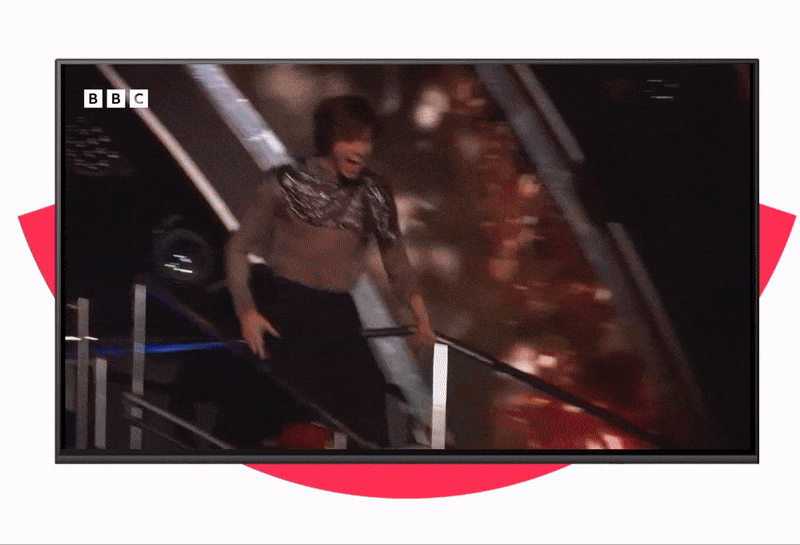 Freely offers quick access to previously-aired episodes of a show, without the need to seek out and launch a specific app — like BBC iPlayer — from the main menu of the service FREELY PRESS OFFICE | GBN
Freely offers quick access to previously-aired episodes of a show, without the need to seek out and launch a specific app — like BBC iPlayer — from the main menu of the service FREELY PRESS OFFICE | GBN The on-demand players built into Freely include household names like BBC iPlayer, ITVX, and Channel 4, alongside new additions such as WATCH FREE UK from AMC and PBS America's on-demand app.
The comprehensive lineup represents a significant step forward in free-to-air television, combining traditional broadcasting with modern streaming capabilities to close the gap with paid-for streaming options, like Sky Glass.
AMCNI UK will bring its genre-themed channels including LEGEND, featuring nostalgic and action content, and TRUE CRIME, focused on investigative programming. PBS America will offer content from America's public broadcasting service, including works from filmmaker Ken Burns and the Frontline current affairs strand.
QVC will contribute two shopping channels — its primary channel, which boasts 16 live hours of retail programming daily, and QVC2, which specialises in Style, Garden and Beauty content. Its on-demand player QVC+ will also be integated. Meanwhile, GB News will provide its lively debates and breaking news coverage on the Freely platform.
All new channels and on-demand content will be available on Freely from early 2025.

Freely was designed and built by Everyone TV — the same team behind Freeview and Freesat, with the backing of the biggest broadcasters in the UK
EVERYONE TV PRESS OFFICE
Speaking about the new arrivals, Jonathan Thompson, CEO at Everyone TV, said: "These new collaborations mark a significant milestone as Freely continues to redefine the streaming experience, offering something for everyone, with content across a variety of genres.
"From groundbreaking storytelling to rich historical programming and an engaging shopping experience, we are excited to offer an increasingly competitive free viewing experience with these new channels and on demand players. We look forward to continued collaboration across the industry, bringing even more entertaining and engaging content to Freely.”
Everyone TV has teased that more Smart TV manufacturers, operating system providers, and content partners are still to be announced for Freely. So stay tuned.
LATEST DEVELOPMENTS
- 3 incredible Sky Glass features you'll find on Freely at no cost
- Watch out, Netflix and Sky TV! Channel 4 just broke streaming records in UK
- Free EE TV upgrade unlocks thousands of new shows and films
- Best Sky Stream deals
- Virgin Media shakes up annual broadband price rises for millions
With Freely-compatible Smart TVs now available to buy across the UK, and a record-breaking amount of on-demand content available to stream via the platform, we've broken down some of the new capabilities and major differences between Freely and Freeview. If you're thinking about switching to a brand-new Smart TV, chances are, it's going to be running Freely — so this is what to expect.
MiniGuide
This will be instantly familiar to anyone who has watched telly on Sky or Virgin Media before, but it’s the first time we’ve seen anything like this on a free TV experience.
When switching between live channels, a small pop-up will appear in the bottom of the screen with details about the show you’re currently watching, what’s scheduled to air next, and a button to restart your current programme from the beginning.
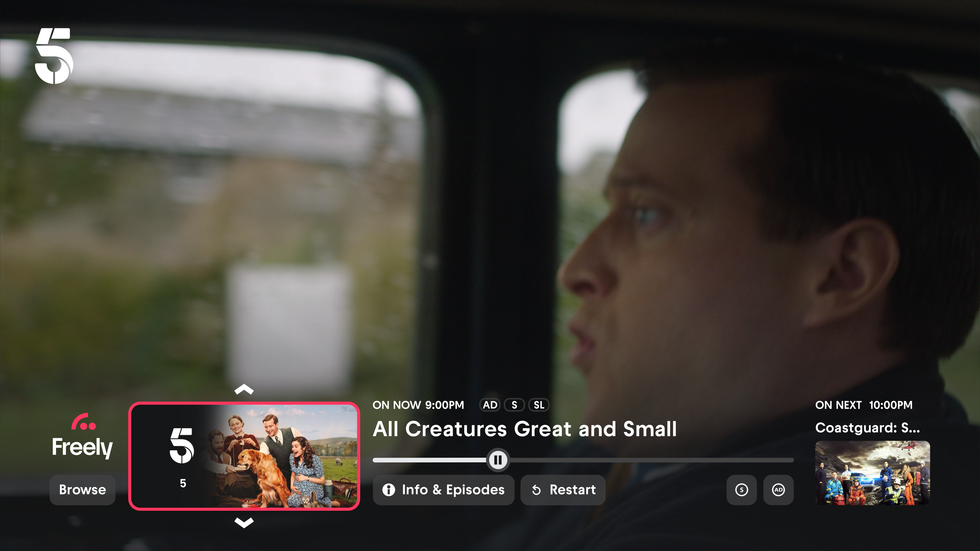 Freely offers one-click access to on-demand episodes of the show you're currently watching from the new MiniGuide. You'll also be able to restart the programme too, with everything streamed behind-the-scenes from the relevant catch-up service, including BBC iPlayer, ITVX, and My5 EVERYONE TV
Freely offers one-click access to on-demand episodes of the show you're currently watching from the new MiniGuide. You'll also be able to restart the programme too, with everything streamed behind-the-scenes from the relevant catch-up service, including BBC iPlayer, ITVX, and My5 EVERYONE TV If there are multiple episodes from the same show available on-demand from a catch-up service like iPlayer, ITVX or My5, the “Info & Episodes” button in the MiniGuide will let you start scrolling through the back catalogue and jump into another episode.
Browse
Pressing the Freely button on your remote will send you to the Browse menu. This is a central hub that brings together recommended live and on-demand shows from Britain's biggest broadcasters and free-to-air channels, all in one place.
As you watch more shows — live and on-demand — on your Freely device, the recommendations in the Browse menu will start to improve as it begins to learn your tastes.
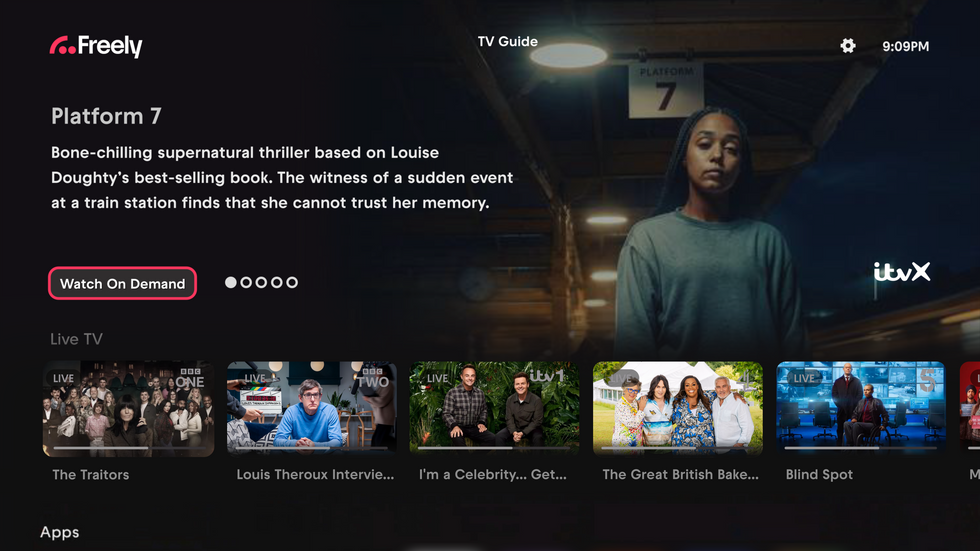 Browse in a new menu found on Freely devices that brings together live channels and on-demand shows based on your tastes. It has a dedicated button on your TV remote EVERYONE TV
Browse in a new menu found on Freely devices that brings together live channels and on-demand shows based on your tastes. It has a dedicated button on your TV remote EVERYONE TV TV Guide
This is the part of the Freely interface that will be immediately recognisable to Freeview users. The 7-day guide is designed to providerelevant information at a glance.
Everyone TV says the design of the TV Guide will be consistent across all Freely TVs, so don’t expect telly manufacturers to be able to customise the look at all. Freely TVs will also be required to provide one-touch access via a dedicated Guide button on the remote.
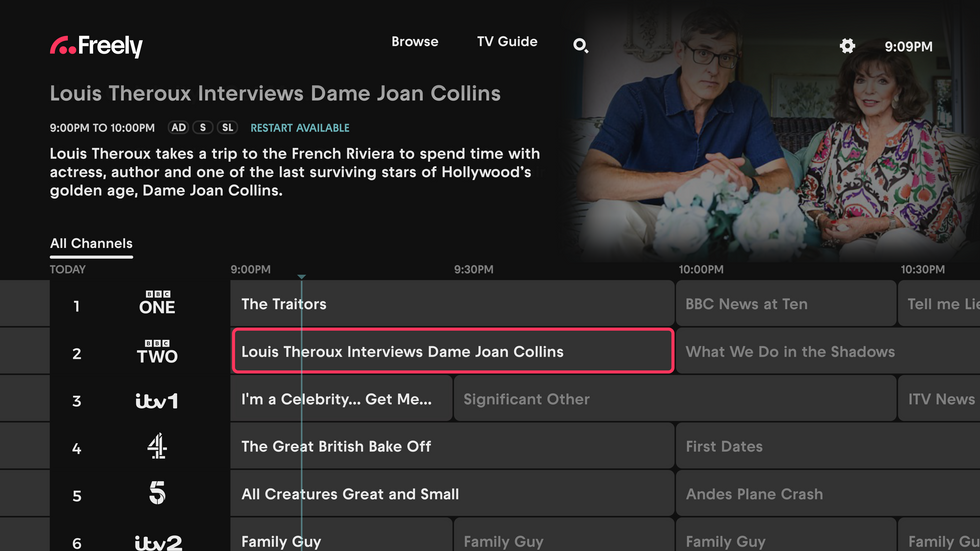 Freely's TV Guide is pretty similar to the one found on existing Freeview TVs. Everyone TV says the design of the TV Guide will be consistent across all Freely-powered devices, with no customisation possible from TV manufacturers EVERYONE TV
Freely's TV Guide is pretty similar to the one found on existing Freeview TVs. Everyone TV says the design of the TV Guide will be consistent across all Freely-powered devices, with no customisation possible from TV manufacturers EVERYONE TV From the TV Guide, you’ll be able to see whether the ability to restart the show from the beginning is available — helping you to decide whether you should jump into a programme now, wait to catch it on a +1 channel, or watch via an on-demand streaming service later.
You’ll also be able to jump into a library of on-demand episodes of shows from the TV Guide.







