Apple is bringing a slew of new features to iPhone owners ahead of Christmas with the release of its iOS 17.2 upgrade
APPLE PRESS OFFICE
More customisation for Memoji and Contact Posters, updated weather widgets for your homescreen, and a new playlist for Apple Music round out the long list of new additions
- iOS 17.2, the final software update for iPhone owners this year, is out now
- It brings a slew of new features, including the all-new Journal app
- If your iPhone is compatible with iOS 17.1, you'll get the free update
Don't Miss
Most Read
Trending on GB News
After months of beta tests, iPhone owners can download the latest feature-packed free upgrade today. Apple started to roll-out iOS 17.2 overnight, bringing the next iteration of its hugely popular mobile operating system to millions of handsets worldwide.
Apple has squeezed several new features into the update, including new ways to customise MeMoji, a new Favourite Songs playlist in Apple Music, the long-awaited Journal app, and widgets with the current time for sunrise and sunset added to the Weather app.
As always, the update is completely free of charge.
Every iPhone capable of running iOS 17 can be updated to iOS 17.2, so you won't need to worry about compatibility issues. To start installing the latest iteration of iOS, head to Settings > General, then tap Software Update on your iPhone to start the update process.
To make the most of the latest software update, we've highlighted three useful features hidden inside iOS 17.2 that you might otherwise miss.
1. Get Ready For Vision Pro
If you've got an iPhone 15 Pro or 15 Pro Max in your pocket, iOS 17.2 will let you start shooting in a brand-new format: Spatial Video.
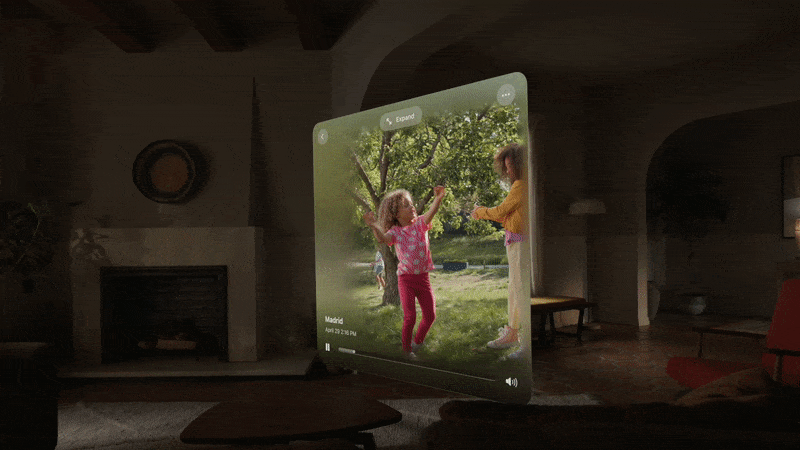
Spatial Video shifts perspective as you move around, like peering through a window. It's possible to capture this unique footage from the Vision Pro headset itself, as well as any iPhone 15 Pro or 15 Pro Max updated to iOS 17.2
APPLE PRESS OFFICE
You won't be able to see any difference when watching Spatial Video on your iPhone because these files are designed to be viewed on Apple's forthcoming Vision Pro headset, which will allow you to look around videos like three-dimensional spaces.
The new format captures a huge amount of depth information, so you'll be able to peer around people and objects when watching back footage like Minority Report.
Sadly, there's no word on a UK price or release date for the Vision Pro, but we know it's coming to the United States early next year with a price tag of $3,500 (£2,800 converted).
2. Siri Gets Healthy
For the first time, chatty AI assistant Siri is able to securely access health information stored on your iPhone. That means you'll be able to ask about the quality of your sleep, find out how many steps you've taken, and log a new workout.
All of these requests are processed on-device inside the custom-designed processor that powers your iPhone, so no health data is being crunched on the internet. As well as the privacy implications, it also means that you'll get your answer faster and you can continue to use Siri for health-related requests without an internet connection.
watchOS 10.2, which launches at the same time as iOS 17.2, also brings the same boost to Apple Watch wearers.
3. More Options With AirDrop
With iOS 17, Apple introduced the ability to wirelessly beam photos, contact details, and videos via AirDrop by tapping the top of your iPhone with another person's handset. And now iOS 17.2 adds to the list of items that are easily shareable with a quick tap to the top of your iPhone.
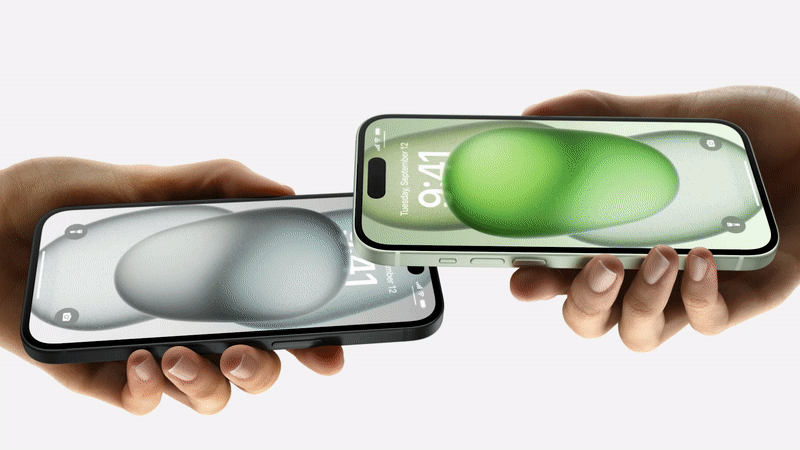
By holding your iPhone in close proximity to another, you can send your contact details, as well as a host of other useful items, from boarding passes to cinema tickets
APPLE PRESS OFFICE
Apple will let you share aeroplane boarding passes, cinema tickets, train tickets, and other common items in Apple Wallet by tapping two phones together. If you're part of a joint booking, this should be a really simple way to dish out everyone's tickets with a few quick taps.
If you're in the middle of transferring files over AirDrop and fall out of range (maybe the transfer hadn't finished but one of you had to leave, or you were walking side-by-side and stepped a little too far apart for the wireless transfer) then the AirDrop process will continue behind-the-scenes over your 4G, 5G or Wi-Fi connection.







