Update your iPhone, iPad, or Mac today! Free blockbuster Apple Intelligence upgrade finally comes to the UK

Apple Intelligence is available to download in the UK today by heading to Settings > General > Software Update on an iPhone, iPad, and Mac
There's no cost to use any of these cutting-edge new features, although you'll need a relatively new device to download the free update
- Apple has built its own AI models, known as Apple Intelligence
- These new smarts unlock new tricks across iPhone, iPad, and Mac
- Some features will tap into the latest ChatGPT model free of charge
- These new features have been exclusive to US users since October 28
- But today, Apple Intelligence comes to the UK as a series of free updates
Don't Miss
Most Read
Trending on GB News
If you only do one thing today — update your iPhone, iPad, or Mac to the latest software.
That's because Apple's feverishly-anticipated AI tricks have finally arrived in the UK — unlocking the ability to generate never-before-seen emoji in WhatsApp, summarise reams of texts in a physical book using your camera viewfinder, adjust the tone of your writing with a few clicks, and more.
If you've seen the adverts and posters with the stylish, swirling rainbow animation for Siri on iPhone and Mac, this is that.
This blockbuster upgrade is free to anyone with a compatible device. Apple CEO Tim Cook has said the introduction of these features marks "a new era" for the Californian company's popular gadgets. iPhone, iPad, and Mac users in the United States have been able to access many of these features since October 28, but for the first time, British users can now access Image Playground, Genmoji, ChatGPT integration with Siri, the list goes on...
Apple first unveiled its blockbuster Artificial Intelligence (AI) system at its Worldwide Developers Conference, held in its spaceship-like headquarters in Cupertino, Califorina back in June. Its decided to take a phased approach with the roll-out of this functionality, starting with the United States of America, before rolling out in other English-speaking territories, like the introduction in the UK today, before launching in Chinese, French, German, Italian, Japanese, Korean, Portuguese, Spanish, Vietnamese, and other languages early next year.

Apple CEO Tim Cook previews plans to incorporate Artificial Intelligence (AI) into a vast swathe of Apple software and hardware at the start of the Apple Worldwide Developers Conference (WWDC) on June 10, 2024 in Cupertino, California
GETTY IMAGES
"Apple Intelligence builds on years of innovation in AI and machine learning to put Apple's generative models at the core of our devices, giving our users a personal intelligence system that is easy to use — all while protecting their privacy," CEO Tim Cook said on-stage during the initial announcement. The executive stressed that Apple Intelligence represents "AI as only Apple can deliver it," highlighting the US company's intense focus on privacy.
This relentless focus on privacy means that, wherever possible, Apple Intelligence tasks will be crunched on-device by the dedicated Neural Engine in the latest A- and M- processors — so you won't need any signal or Wi-Fi to take advantage of these new capabilities. But while that's a benefit for those who don't want any of their personal data to leave the device in their hand, it does restrict the number of gadgets capable of running Apple Intelligence.
Compatible iPhone models for Apple Intelligence include:
- iPhone 16
- iPhone 16 Plus
- iPhone 16 Pro
- iPhone 16 Pro Max
- iPhone 15 Pro
- iPhone 15 Pro Max
Any iPad equipped with an A17 Pro, or M1 system-on-a-chip and newer will benefit from the new features. If you own a Mac, you'll need a machine with an M1 and later, which first launched back in November 2020.

With its emphasis on local on-device processing, Apple Intelligence is limited to the latest — and most powerful — iPhone models
APPLE PRESS OFFICE
If you're fortunate enough to have one of these devices, you can now head to Settings > General > Software Update to download the all-new Artificial Intelligence capabilities. Some of the core new features in today's Apple Intelligence update are:
- Image Playground for creating all-new AI-generated images in animation and illustration styles
- Genmoji to design custom emoji characters from a brief text description
- Writing Tools for proofreading and rewriting text to adjust tone across any app
- Smart email features, including priority messages and automatic summaries of lengthy threads
- Visual Intelligence to identify objects and places through your camera
- Summarise text in the real-world into bullet-point and shorter snippets with Visual Intelligence
- Enhanced Siri with product support knowledge of any Apple gadget and ChatGPT integration
- Clean Up tool to remove unwanted objects from photos
- Automatically Summarise any missed notifications on your lockscreen into a quick debrief
- Natural language to find photos and moments inside video clips in the Photos app
- Generate a new Memory in Photos with a written prompt, specifying people, location, and tone
- Voice recording transcription in real-time with automatic summaries
In stark contrast to chatbots like ChatGPT and Google Gemini, Apple promises that its solution offers a more "personal" experience. To personalise its output, Apple Intelligence can tap into information stored inside apps like Maps, Mail, and Messages. This information will be used to add context, so if you refer to a spouse or sibling in your request, Apple Intelligence will check your contacts and other corners of iOS to determine who you're talking about.
Given the limitations of chipsets found inside modern smartphones and tablets, not absolutely everything that Apple Intelligence does can be handled inside the device itself. For requests that require more processing power than is currently possible from a single processor, Apple has developed a new server-based solution, dubbed Private Cloud Compute.
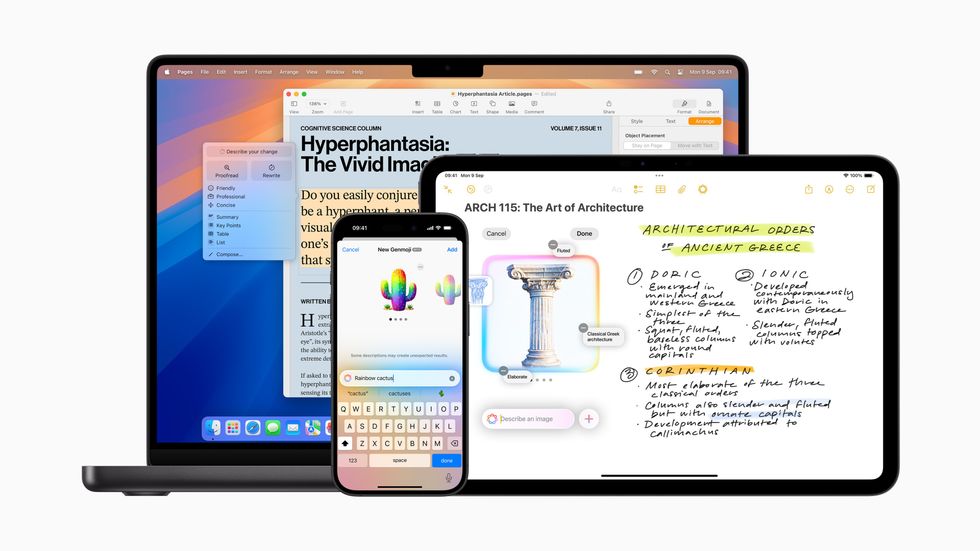
Apple Intelligence features generate never-before-seen images based on your written prompt, doodles, or photographs from your library, it can also proofread and adjust your writing, summarise missed notifications and lengthy email threads, and enables Siri to provide step-by-step guides to troubleshoot features on your device, to name just a few features
APPLE PRESS OFFICE
This technology replicates the same privacy protections used on-devices to the cloud. Data beamed to the cloud for a specific request is never stored or shared with Apple. The servers in-operation to handle Apple Private Cloud Compute requests are powered by custom-designed silicon from Apple, with the same safeguards and features as the smaller chipsets found inside the latest iPhone, iPad, and Mac hardware.
Even better, you don't need to take Apple's word on any of this.
In an industry first, Apple is allowing independent experts to pore-over the code running on the servers that crunch through users' Private Cloud Compute requests to verify its privacy promises. And to incentivise experts to drill-down into its work and check everything about Private Cloud Compute, Apple is offering up to $1 million in bug bounties to anyone who discovers something awry.
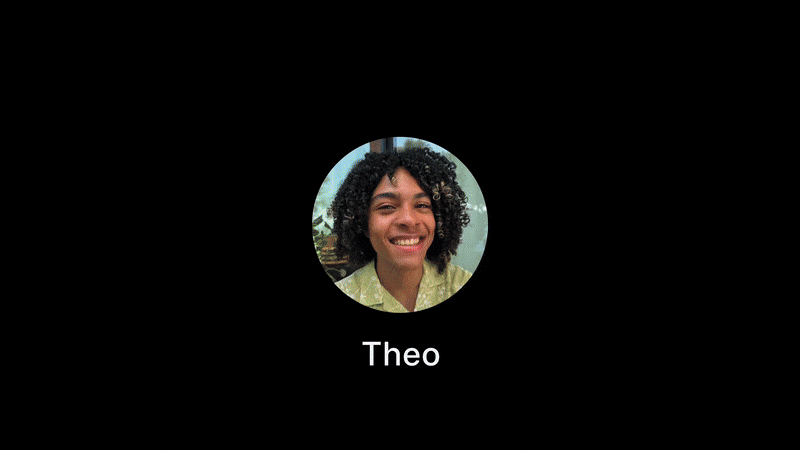
With the arrival of iOS 18.2, iPadOS 18.2, and macOS Sequoia 15.2, a new standalone app called Image Playground will be installed that lets you generate never-before-seen images to use in presentations, website design, text messages, emails, and more. These can be entirely-new or based on existing photos and people
APPLE PRESS OFFICE
With the arrival of iOS 18.2 in the UK, iPhone and iPad owners will find a new standalone installed on their device, dubbed Image Playground. The same software will be added to desktop and laptop computers via macOS 15.2 Sequoia.
As the name suggests, this is a sandbox where you can generate stylised never-before-seen images by typing a simple text prompts, offering playful Pixar-like animation and illustration styles. You can kickstart the process from scratch, or upload photos of friends and family members to inspire the final design. Pick from categories like themes, costumes, accessories, and places to customise the image.
You can choose between animation style, offering 3D-animated characters and detailed environments, or illustration style, which features clean lines and flat colours. Quick previews let you swipe through different versions, while your creations are automatically saved to an Image Playground library that syncs across all your Apple devices via iCloud.

With the Apple Intelligence features installed, you'll find a new rainbow-like animation to Siri, and the ability to generate custom emoji characters with a text prompt
APPLE PRESS OFFICE | GBNIn a similar vein, Genmoji is baked into messaging apps and lets you create custom emoji characters directly from the keyboard by describing their desired appearance or basing them on people from their photo library. These are designed to fit alongside the existing art-style of the emoji on your Apple device. Simply type a description like "mum running" or "friend with heart eyes" to generate a never-before-seen emoji.
These AI-generated emoji can be used across all messaging apps as stickers or reactions, including popular messaging services like WhatsApp, Messenger, or iMessage. You can even use these creations in posts on X or status updates on Facebook.
While Genmoji is available now for iPhone and iPad users, Mac support will arrive in the coming months.
Visual Intelligence — exclusive to the iPhone 16 and 16 Pro lineup — provides real-time information about surroundings when users point their camera at objects or places. You can hold on the new Camera Control button, point the camera lens at a breed of dog, tourist hotspot, or type of flower and get a swathe of information. It can also translate between languages and scan QR codes on the spot.
You can also tap into some of the other capabilities included with Apple Intelligence via Visual Intelligence, so you can point your camera at a poster or book with reams of text and ask the AI to summarise into bullet points within seconds.
If Visual Intelligence doesn't have the functionality you're looking for, you'll be able to tap into third-party tools with a single tap from the interface, including Google search for shopping and ChatGPT for detailed information about subjects.
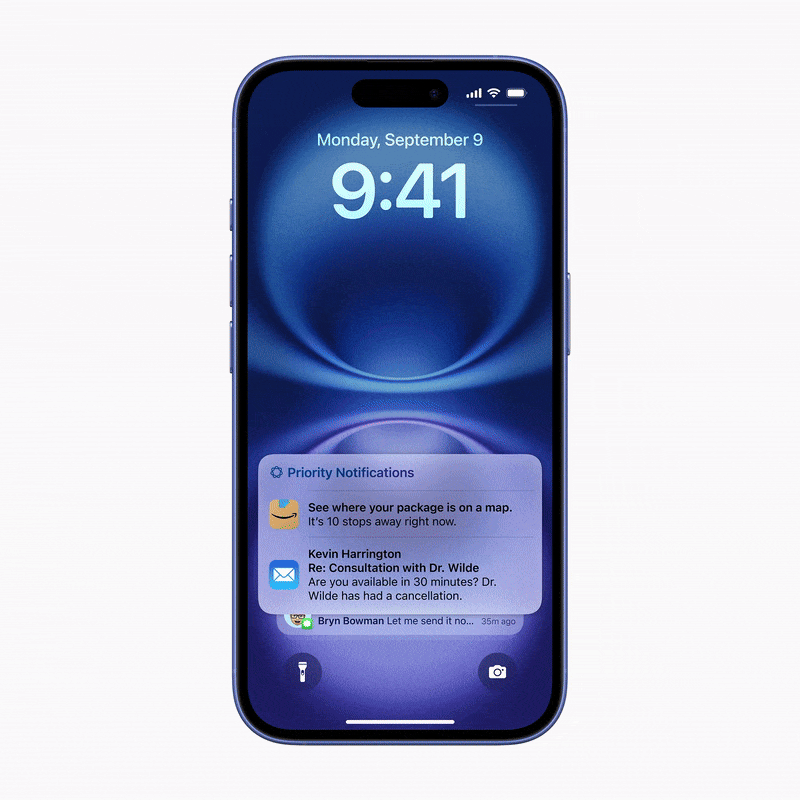 Apple Intelligence will use its AI smarts to sort your notifications based on the level of priority, with the process working in the background to assess incoming notifications all of the time APPLE PRESS OFFICE
Apple Intelligence will use its AI smarts to sort your notifications based on the level of priority, with the process working in the background to assess incoming notifications all of the time APPLE PRESS OFFICE Siri has received a significant upgrade, now capable of answering thousands of questions about features and settings on your Apple devices. Even if you don't know the exact name of a feature, you can describe what you're looking for and Siri will help you find it.
You can ask questions like "How do I take a screen recording?" or "How do I share my WiFi password?". The virtual assistant draws on large language models trained specifically on Apple support documentation to provide accurate answers.
Apple Intelligence helps Siri determine exactly what you're asking — even if you weren't immediately clear. Stumbling halfway through a request and correcting yourself will no longer cause an error "Siri, set an alarm— no, sorry, I mean set a timer for 3-minutes" will work as you'd expect.
A new keyboard interface also lets you type requests to Siri when you need to be discreet. To summon this feature double-tap at the bottom of your screen when on the homesceen of your iPhone.
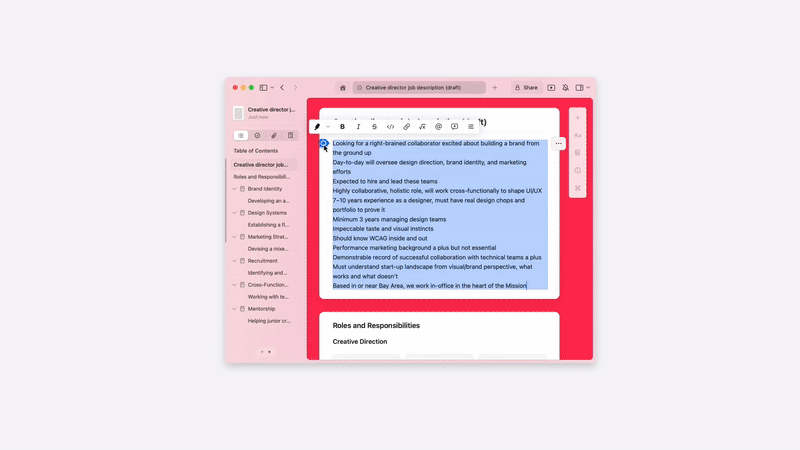 A range of new Writing Tools, powered by Apple Intelligence, will help you summarise, proof-read, and rewrite everything on your Mac in a variety of tones APPLE PRESS OFFICE
A range of new Writing Tools, powered by Apple Intelligence, will help you summarise, proof-read, and rewrite everything on your Mac in a variety of tones APPLE PRESS OFFICE Writing Tools brings powerful AI assistance to every app where you can type text on your iPhone, iPad or Mac. With the new Proofread feature, Apple Intelligence can perform a detailed check of your grammar and structure. If you want even more help, Writing Tools can completely rework the text to match different tones, including built-in options like professional to friendly.
You can also specify the tone by typing it into the box, like "professional and enthusiastic". And finally, if you need help coming up with a paragraph or two, you can tap into the power of the generative models from ChatGPT-4o with a written prompt.
Apple Intelligence surfaces in a number of the preinstalled apps that you're used to seeing across your iPhone, iPad, and Mac too. In Mail, it offers a new summarise feature lets you quickly extract key points from lengthy emails or message threads. Smart Reply suggests contextual responses based on email content, incorporating specific answers to questions you've been asked.
Mail now surfaces priority messages at the top of your inbox and provides brief summaries before you open emails — so you know what to expect.
Apple has developed bespoke AI models to enable Apple Intelligence.
When asked about the data used to build these models, Apple Senior Vice President of Software Engineering Craig Federighi says that it used the "highest quality data that we can from the public web".
"We do that in a way where publishers can opt out of having their work data used in training models. In addition to that, we license news archives, textbooks, stock photography and all of that goes into these models," the Apple executive revealed in a fireside chat with John Giannandrea in the Steve Jobs Theatre.
However, there are limits to what Apple Intelligence can do — specifically when it comes to many of the creative flourishes seen in the latest ChatGPT model, such as dreaming up poetry and recipes from a brief written prompt. Rather than pour resources into replicating these capabilities, Apple will partner with other AI firms.
ChatGPT-4o is the first third-party model to be tied into iOS, macOS, and iPadOS.
Using Siri as the conduit, the partnership with OpenAI unlocks all of the usual tricks you'd expect from ChatGPT, including the ability to dream up new recipes from a list of ingredients, travel itineraries, job interview questions, essays, and much more.
You can also send photographs to provide extra context for ChatGPT.
Siri will always warn you before it sends anything to ChatGPT-4o.
As part of the agreement, iPhone owners won't need to set up an account with OpenAI and no request sent from Siri will be logged — something that controversial billionaire Elon Musk seemed to misunderstand ahead of launch. IP addresses will also be obscured from OpenAI, although as you'd expect, those who choose to connect their existing accounts will be subject to OpenAI's data-use policies. All processing is handled through encrypted communications between devices and Apple's servers.
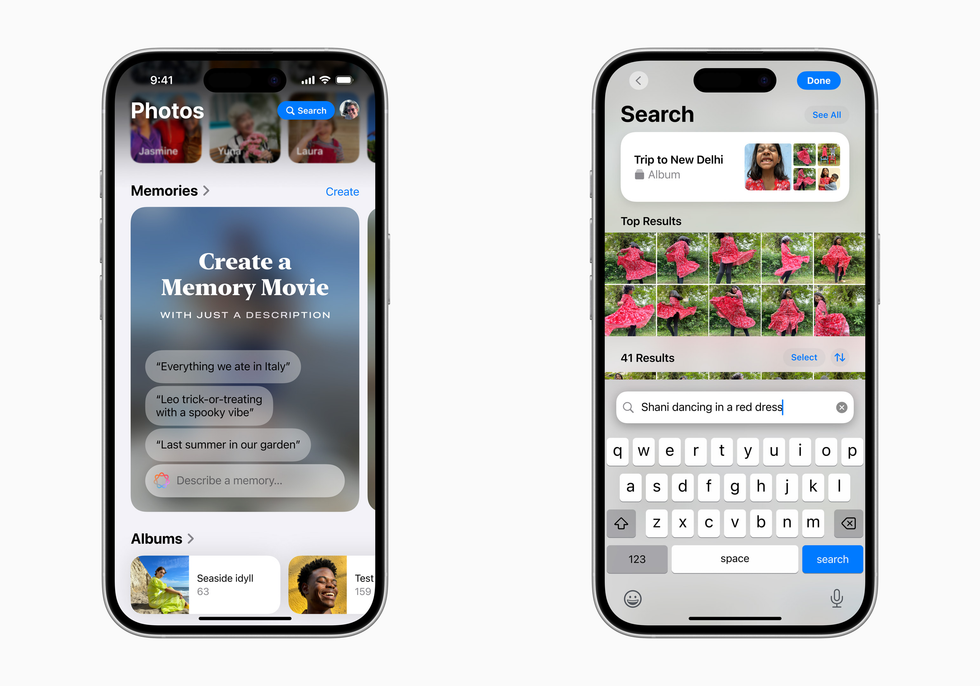
Apple Intelligence will allow users to describe their perfect short film, incorporating videos and photos, with a series of written prompts in the Photos to generate a new Memory (left) while it can also offer natural-language searches that scans every aspect of the photo to find exactly what you're looking for (right)
APPLE PRESS OFFICE
While the default Photos app on your iPhone, iPad, and Mac has long created Memories based on a specific trip, person, or anniversary, Apple Intelligence hands you the power to create one from scratch. You can now create the exact movie you want to see by typing a description.
This builds on the introduction of natural language to search for specific photos, and search in videos gets more powerful with the ability to find specific moments in clips. So, you can ask the Memory to include, or search your entire library in Photos for, "Mum sat on a bench by a lake", "Sister falling off a bike", or "Dog sitting on the sofa watching television", for example.
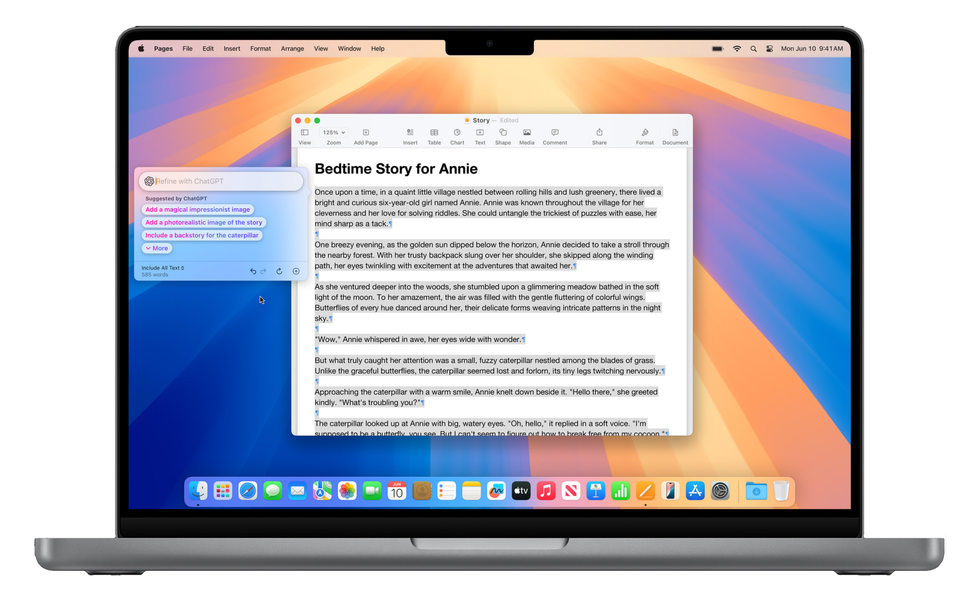
If Apple Intelligence can't handle a particular request, Siri can send it to ChatGPT to process
APPLE PRESS OFFICE
Speaking about the possibilities of Apple Intelligence, Craig Federighi said: "This is AI for the rest of us. Personal intelligence you can rely on at work, home and everywhere in between. This is the beginning of an exciting new chapter of personal intelligence.
"Intelligence built for your most personal products: your iPhone, iPad and Mac. Intelligence grounded in the things that make you, you and intelligence available to you system-wide so that you can get things down in a way that works for you. We are just getting started and I hope you are as excited as I am for the road ahead.”
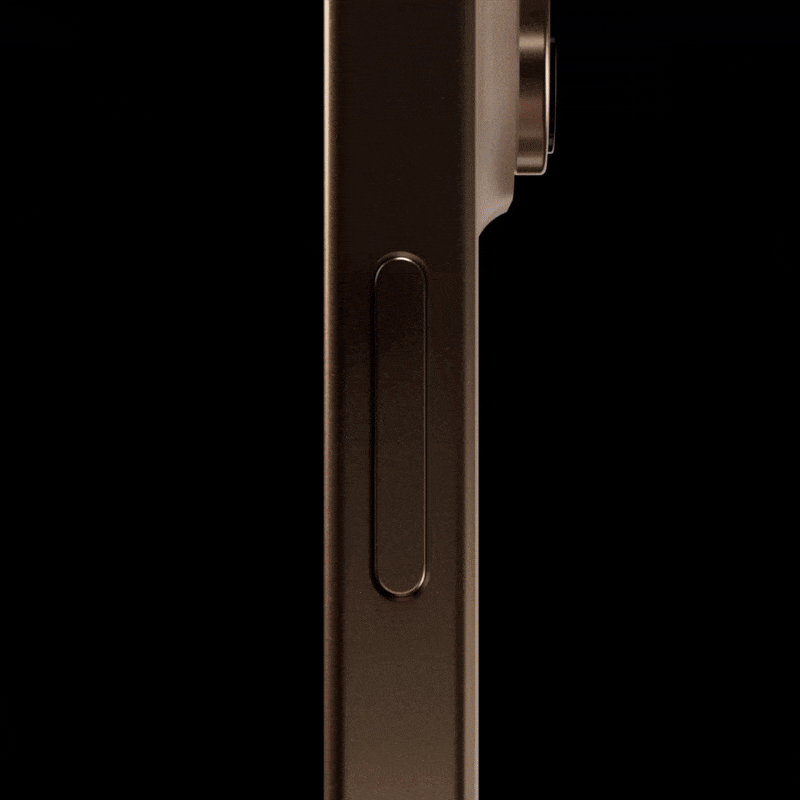 Upgraded new Siri voice assistant also arrives with a colourful new animation spinning around the border of the handset, letting you know when it's ready to take action for you APPLE PRESS OFFICE
Upgraded new Siri voice assistant also arrives with a colourful new animation spinning around the border of the handset, letting you know when it's ready to take action for you APPLE PRESS OFFICE Looking ahead, Apple Intelligence provide the backbone of a supercharged new version of Siri.
The virtual assistant, which has been baked into every iPhone since October 2011, will soon be able to adjust system settings, pull together information from multiple apps to answer a request, and perform actions inside iOS apps. Instead of constantly jumping between apps, the all-new Siri promises to tie everything together.
LATEST DEVELOPMENTS
- Vision Pro could change photos forever, and iPhone owners prepare now
- Your Freely TV will soon support GB News
- Best Sky Stream deals
- Apple updates MacBook Air with one small change that'll save you £200
- Best VPN deals
- Virgin Media shakes up annual broadband price rises for millions
For example, if you're looking at a photograph, you can ask Siri "add this to my note about Dad's Birthday".
Apple Intelligence uses context from data on your iPhone to identify who you're referring to as well as the relevant note in your Notes app. And then, Siri will paste the photo in the right place.
If you're unsure whether you added that appointment you were discussing in Messages to your calendar, Siri can scour conversation history and information in other apps to find what you need. There's no firm release date on this next-generation iteration of Siri, but we'd expect to see many of these features roll-out in the new year.
In the meantime, Britons with an iPhone, iPad, or Mac have plenty to sink their teeth into over the coming days and weeks with the release of iOS 18.2, iPadOS 18.2, and macOS 15.2 Sequoia in the UK today.








