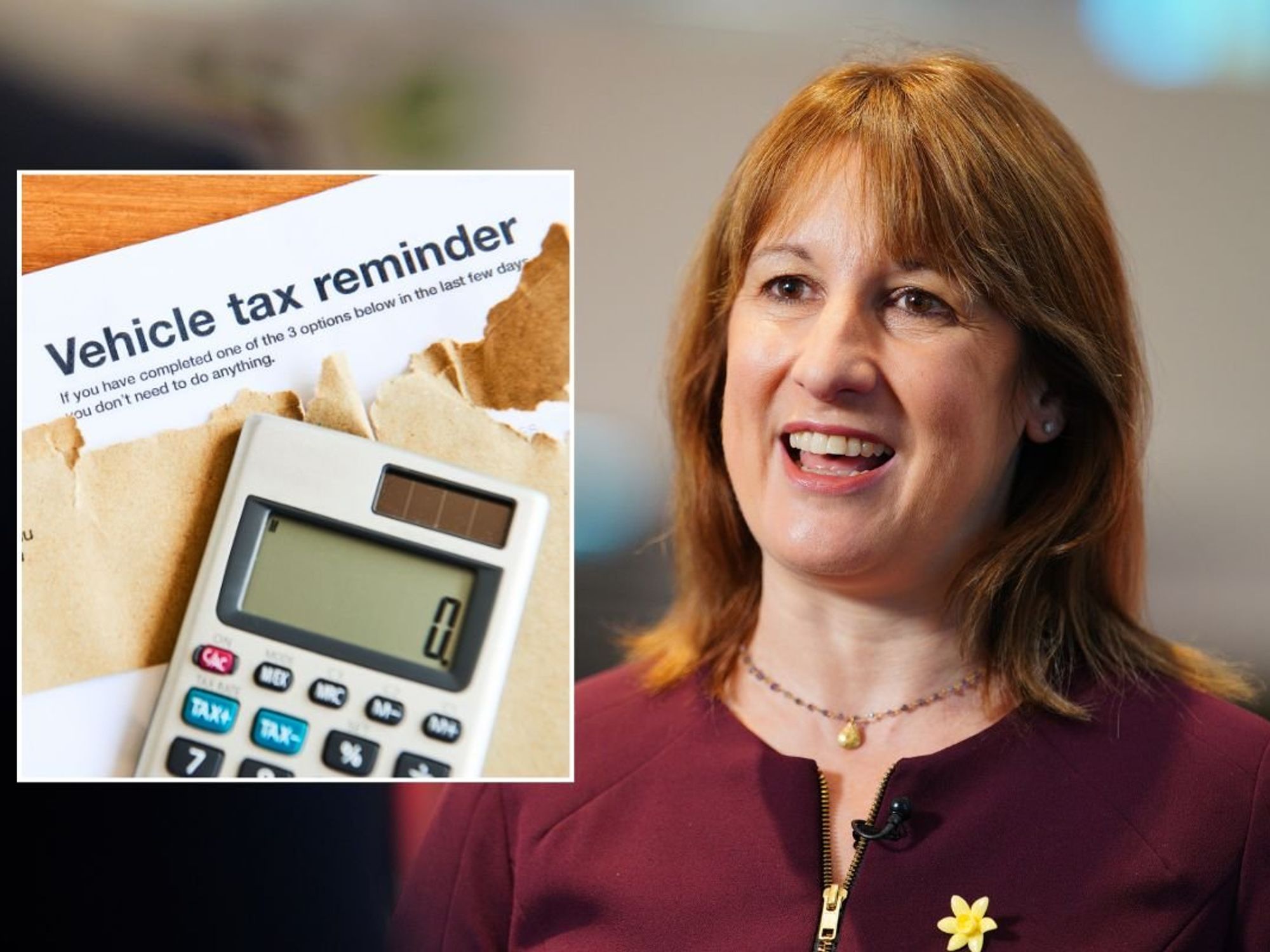Did Microsoft secretly build a 'Government Edition' of Windows 11 that doesn't track your PC activity?

Microsoft offers a number of different versions of Windows 11, including Home, Professional, and Entreprise
|PRESS ASSOCIATION

The amount of telemetry data siphoned by Windows 11 has led to a surge in interest for a new stripped-back version of the operating system
Don't Miss
Most Read
With Microsoft introducing unwanted additions, like adverts, to its Windows 11 updates, it's not difficult to see the appeal of a stripped-back version of the desktop operating system. And that's exactly what the US company is poised to deliver for millions of customers, according to the latest rumours.
Leaks point to an all-new version of the PC operating system, known as Windows 11 "Government Edition", that ships without telemetry tracking, and removes as many preinstalled apps and bloatware as possible.
Telemetry data refers to the information on your device, usage habits, and preferences collected by the software and beamed back to Microsoft. This is done to personalise your experience — like collecting your current location to show a relevant weather forecast in the taskbar, for example. However, it's also used to enable Microsoft to spot common issues with millions of users and update and improve Windows for everyone.
Here is Windows Government edition. Version of Windows maximally debloated by Microsoft, with all telemetry and microsoft apps removed and without restrictions for hardware present in Retail version pic.twitter.com/mPp0ndRJZH
— Pirat_Nation 🔴 (@Pirat_Nation) June 27, 2024
Screenshots of the rumoured operating system quickly spread across X, formerly Twitter, showing a stripped-back list of applications installed on the operating system and lower CPU and RAM usage. Links to download a .ISO file to install the Government-focused operating system manually.
Unfortunately, analysis has unmasked the Windows 11 Government Edition as a fake. The operating system does exist, but it's an unofficial installation that uses "files sourced from Windows Update servers, mashed together to form a poorly-made hackjob which also uses binaries from Windows 10 Pro v2004"
Those are the words of pivotman319, who edits BetaWiki — a Wikipedia-style website dedicated to unreleased beta software for Windows and publishes research papers on GitHub. This well-respected user shared some detailed analysis of the so-called Windows 11 Government Edition and revealed its shortcomings in a blog post.
Since this version relies on an unofficial activation service to authenticate Windows, it's technically illegal.
Interestingly, Microsoft has released a government-specific version of its desktop operating system before... albeit only in China. Announced in May 2017, the Windows 10 China Government Edition, which removed features that weren't needed by Chinese government employees, like OneDrive, and allowed the government to use its own encryption algorithms within computer systems.
Microsoft recommends that governments around the world use Windows 11 Enterprise Edition, which includes the extra capabilities to manage a vast number of Windows devices at scale — so IT professionals can trigger an update across every PC in the company, for example.
If you accidentally fell for the Windows 11 Government Edition ruse and downloaded the .ISO file from X, we'd recommend removing it as soon as possible.
Comment
byu/Vermilion01 from discussion
inprivacy
While you might be uncomfortable with the amount of telemetry data siphoned by Microsoft in the regular versions of Windows 11 ...you'll continue to receive critical security patches and updates, something that isn't necessarily the case with an unofficial "hackjob".
If you want to limit the amount of data that your Windows 11 machine collects on you, head to the Settings app, then navigate to Privacy & Security > Diagnostics & Feedback.
Press the small arrow to expand the Diagnostic Data section, then uncheck the toggle next to Send Optional Diagnostic Data. This should also disable the Improve Inking and Typing option, further limiting the amount of data collection going on behind-the-scenes.
To block Microsoft from analysing your habits to make intelligent suggestions and recommendations, scroll down the same menu until you reach the Tailored Experiences section. Then turn off the toggle next to Let Microsoft Provide More Tailored Experiences to cut-off this functionality.
LATEST DEVELOPMENTS
- Microsoft is adding MORE adverts to your Windows PC
- Mid-contract broadband price rises OUTLAWED by Ofcom
- Dyson unveils all-new £450 gadget — and it's not a vacuum cleaner
- Best VPN deals
- Best Sky Stream deals
There are a number of third-party applications designed to limit the amount of tracking and bloatware in Windows 11. One critically-lauded option is Tiny11 Builder, which removes a host of preinstalled applications like Clipchamp, News, Weather, Xbox, Solitaire, People app, Mail, Calendar, Maps, Sound Recorder, Your Phone, Media Player, and One Drive to name a few.