Microsoft update breaks VPN encryption, leaving millions of Windows 11 and Windows 10 users at risk

Microsoft has issued its monthly security update to Windows 10 and Windows 11 users worldwide, inadvertently breaking compatibility with VPNs
|MICROSOFT PRESS OFFICE | UNSPLASH

A fix for the glitch is in the works, Microsoft has reassured PC owners
Don't Miss
Most Read
Latest
Microsoft has admitted that its April security update for Windows 10 and Windows 11 could scupper VPN connections. After updating your PC to the latest version of the desktop operating system, VPN encryption could be broken — leaving users unable to secure their data from prying eyes.
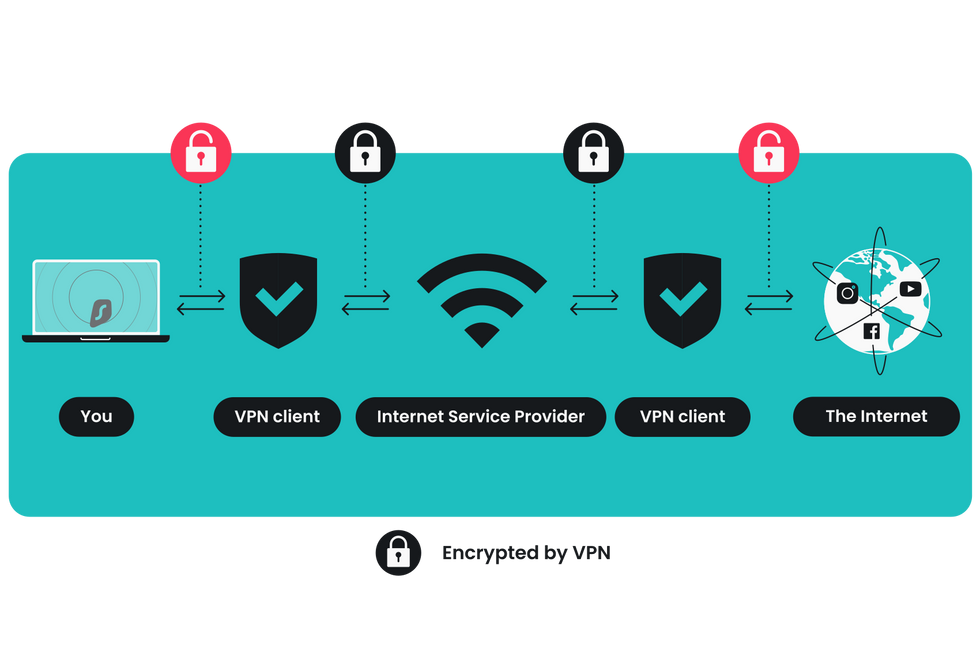 VPNs work by encrypting all of your online traffic before it's sent over the internet. This prevents your ISP, advertisers, hackers, and fraudsters from tracking your online activity, stealing your personal data, or placing restrictions on you | SURFSHARK PRESS OFFICE
VPNs work by encrypting all of your online traffic before it's sent over the internet. This prevents your ISP, advertisers, hackers, and fraudsters from tracking your online activity, stealing your personal data, or placing restrictions on you | SURFSHARK PRESS OFFICE “Windows devices might face VPN connection failures after installing the April 2024 security update (KB5036893) or the April 2024 non-security preview update,” the Redmond company shared in a statement.
Microsoft is putting together a fix as quickly as possible. A spokesperson confirmed: "We are working on a resolution and will provide an update in an upcoming release."
If you've recently treated yourself to one of the best VPN deals to secure your web browsing or unblock streaming services and sports coverage unavailable in your location, this glitch is a huge blow. For those who don't know, Virtual Private Networks (VPNs) encrypt all of your online activity — so everything is shielded from view from your internet provider, advertisers, and online hackers hoping to snoop on your data.
This can help you bypass speed limits imposed by your broadband company, secure your data from prying eyes, and change location by manually changing your IP address.
If you work remotely, the IT department probably requires you to use a VPN whenever you connect to the internet. But while VPNs were once the domain of enterprise customers and specialists, they're becoming an essential app for everyone.
Unfortunately for Windows 10, Windows 11, and Windows Server 2008 and later, there's no way to secure your internet connection with a VPN until Microsoft issues a fix.
Some PC owners claim uninstalling and reinstalling the VPN will fix the issue, so if you're struggling to encrypt your connection that could be worth a punt. But if that doesn't work, a surefire way to get everything working again is to downgrade from the latest update — known as KB5036893 — to the previous version.
LATEST DEVELOPMENTS
To roll back to an earlier version of the desktop operating system, press the Windows key + I to launch Settings, before navigating to Update & Security > Recovery and then Go Back To The Previous Version Of Windows > Get Started.
Microsoft has confirmed plans to end support for its immensely popular Windows 10 in October 2025. After that date, you'll need to pay a fee to continue receiving security updates and fixes. Windows 11 is used by half as many PC owners as Windows 10, despite the looming deadline.










