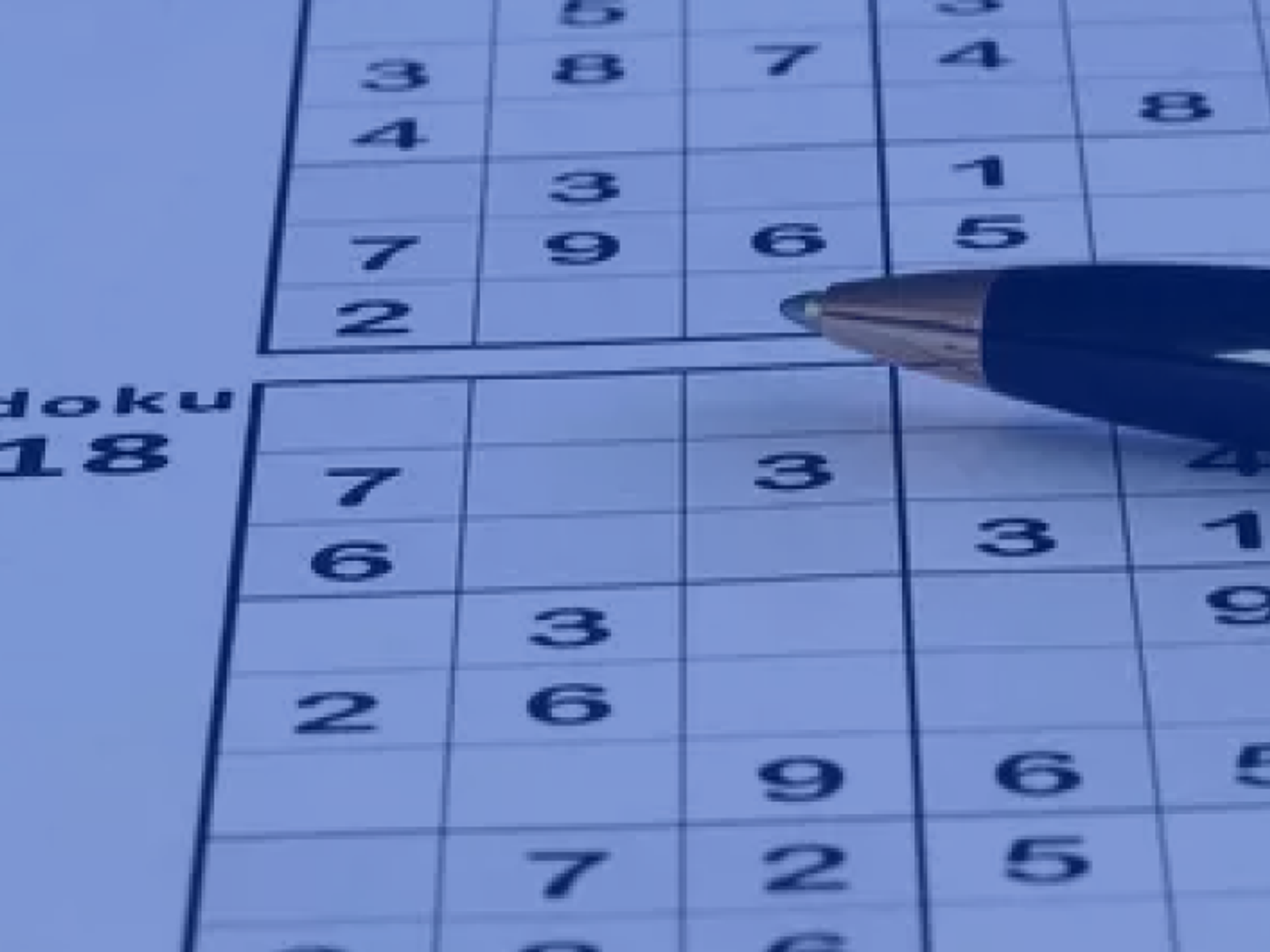Use Chrome? Google is making a dramatic change to your web browser, but there's still time to stop it
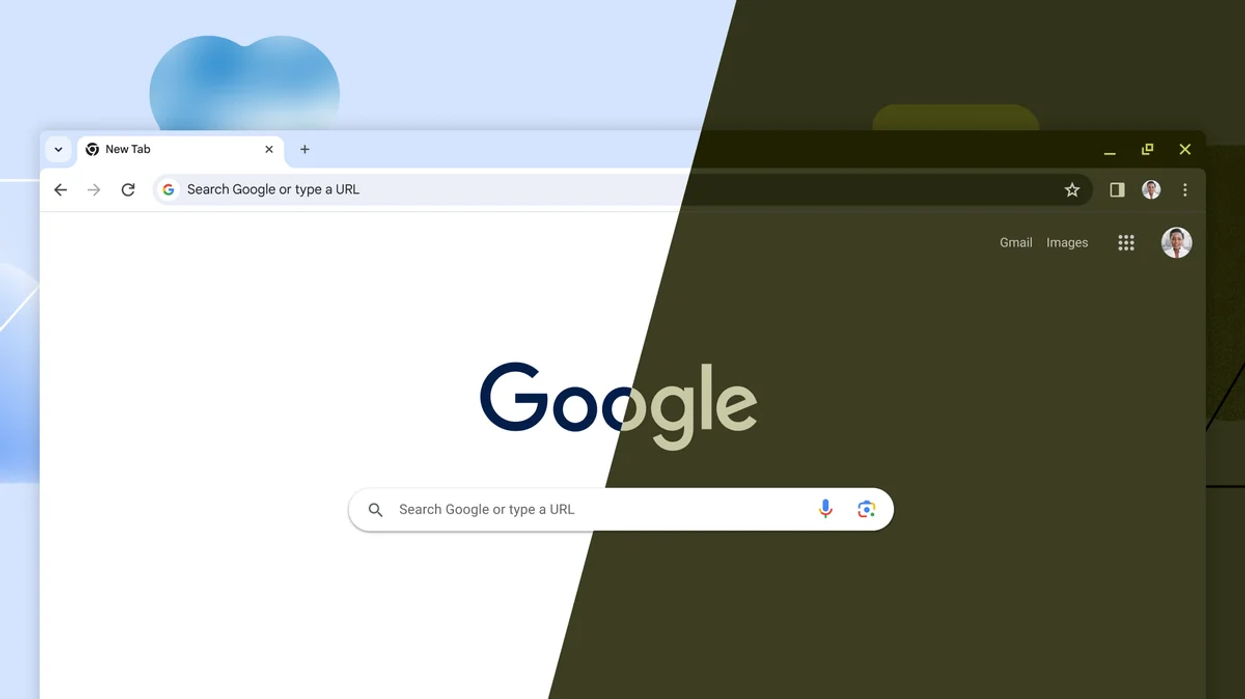
Google Chrome will now switch automatically between light and dark mode based on the time of day ...or the settings on the rest of your device
|
Millions of Google Chrome users are waking up to a dramatic redesign on their screens
- Google is rolling out a new look to millions worldwide
- The redesign is focused on touchscreen devices
- It's still possible to reverse the changes
Don't Miss
Most Read
If you've noticed something very different about your Chrome web browser this morning, you're not alone. Google is rolling out a new design to millions of Chrome users worldwide after months of testing.
The revamp impacts every corner of the world's most popular browser, bringing reworked icons to colourful new themes to its 3.2 billion users. First announced back in September, the reworked appearance is now rolling out to users across the UK.
But the latest update won't be for everyone.
The redesign is focused on touch controls, a decision driven by the popularity of touchscreens on Chromebooks.
In practice, that means you'll start to see bigger buttons throughout the user interface and more space between items in menus – all designed to stop you from accidentally hitting the wrong thing when tapping the screen.
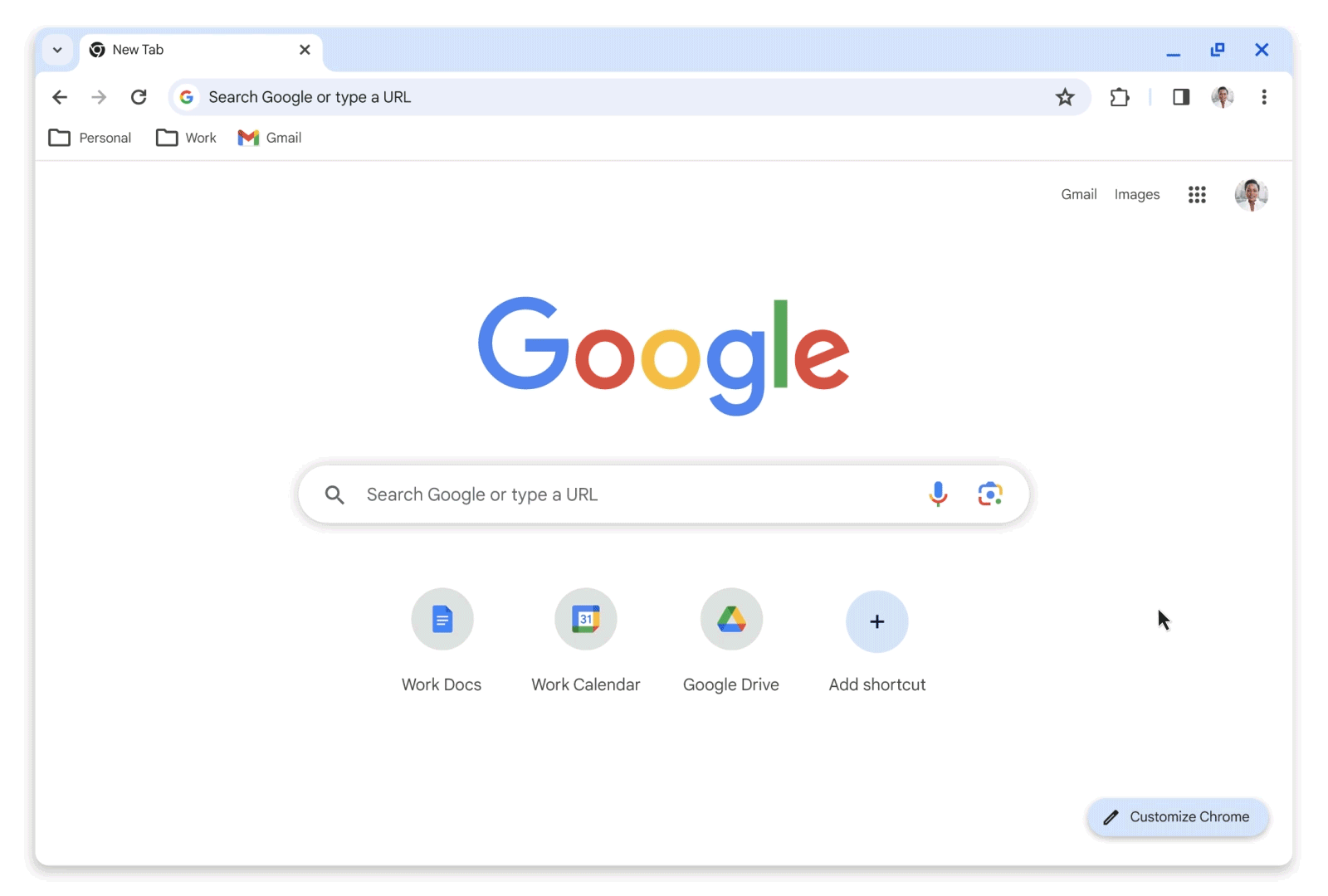
Google has added new controls to quickly switch the theme of the browser. You can set different themes based on whether you're using a work or personal account
|While that's great news if you own a device with a touchscreen, for everyone else, it means more screen real estate is occupied by buttons, menus, and other controls. Sadly, that means less room for the content you're trying to view in your web browser.
For those with more compact devices, like 11-inch laptops, that could dramatically reduce the amount of the webpage or video you can squeeze onto your screen.
Google Chrome updates automatically, so there's no way to prevent the Californian search firm from rolling out the update to your web browser on Windows and Mac.
If Google has already updated your app and you're not happy with the result, there is a way to revert a number of key parts of the user interface to return the previous design
To do that, you'll need to adjust a few flags within the browser.
How to return Google Chrome to its old look
Google uses the term 'flags' for experimental features that cannot be found in the standard Settings menu. To load the hidden menu to begin adjusting these 'flags', you'll need to type Chrome://flags into the address bar and hit Enter on your keyboard.
That'll load a fairly overwhelming menu of options – but don't worry.
Using the 'Search flags' field at the top of the page, search for 'Refresh 2023'. This'll load four new options, dubbed Chrome Refresh 2023, Chrome WebUI Refresh 2023, Chrome Refresh 2023 New Tab Button, and Chrome Refresh 2023 Top Chrome Font Style.
Next to each of these entries, you'll find a dropdown menu, which should be set to 'Default'.
Click and select 'Disabled'. Once you've switched all four of the options away from 'Default', you'll need to close every Google Chrome window on your device.
Restart the browser and you should see a return of the tried-and-tested user interface.
LATEST DEVELOPMENTS
Even if you don't stick with the new design, you'll enjoy some benefits of the latest Google Chrome update. Explaining some of the latest innovations in a blog post, Google says that it has dramatically upgraded its ability to protect users from dangerous sites and files.
For the first time, Google will check against a list of known problem sites in real-time, which it believes will see a 25% drop in malware and phishing threats. Google says it's able to do these secure new checks without sharing your browsing history with the firm.